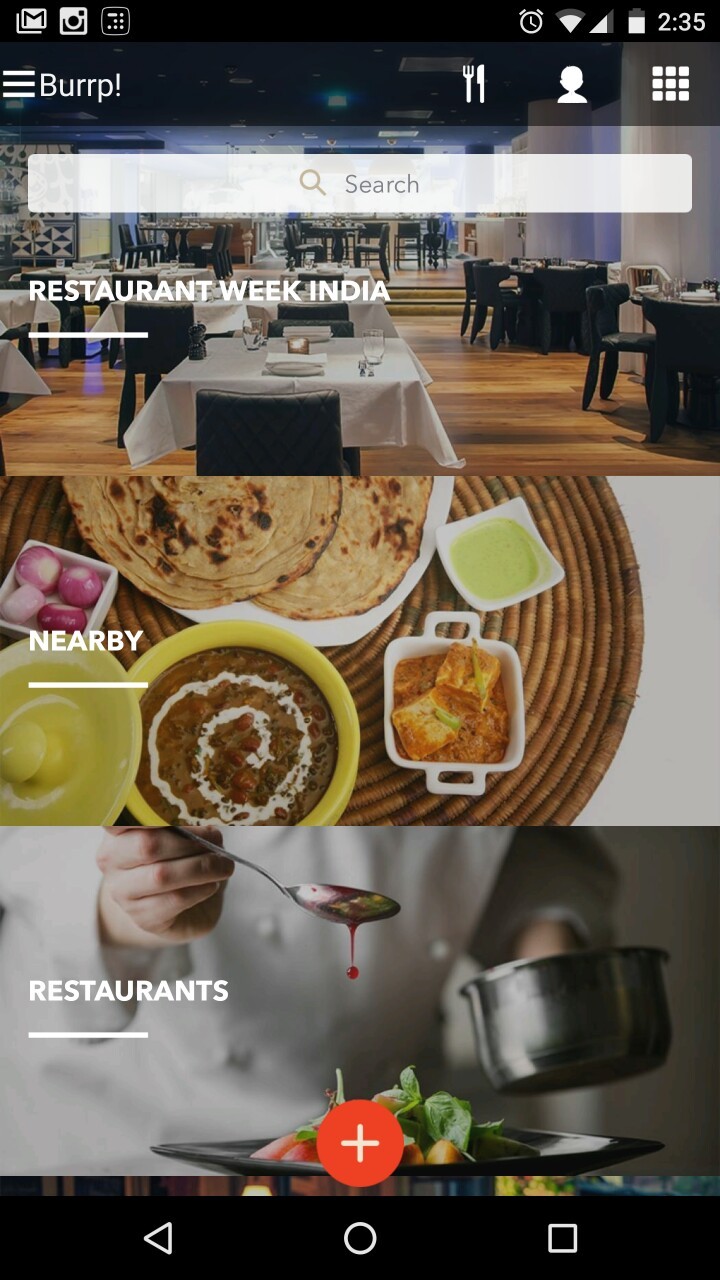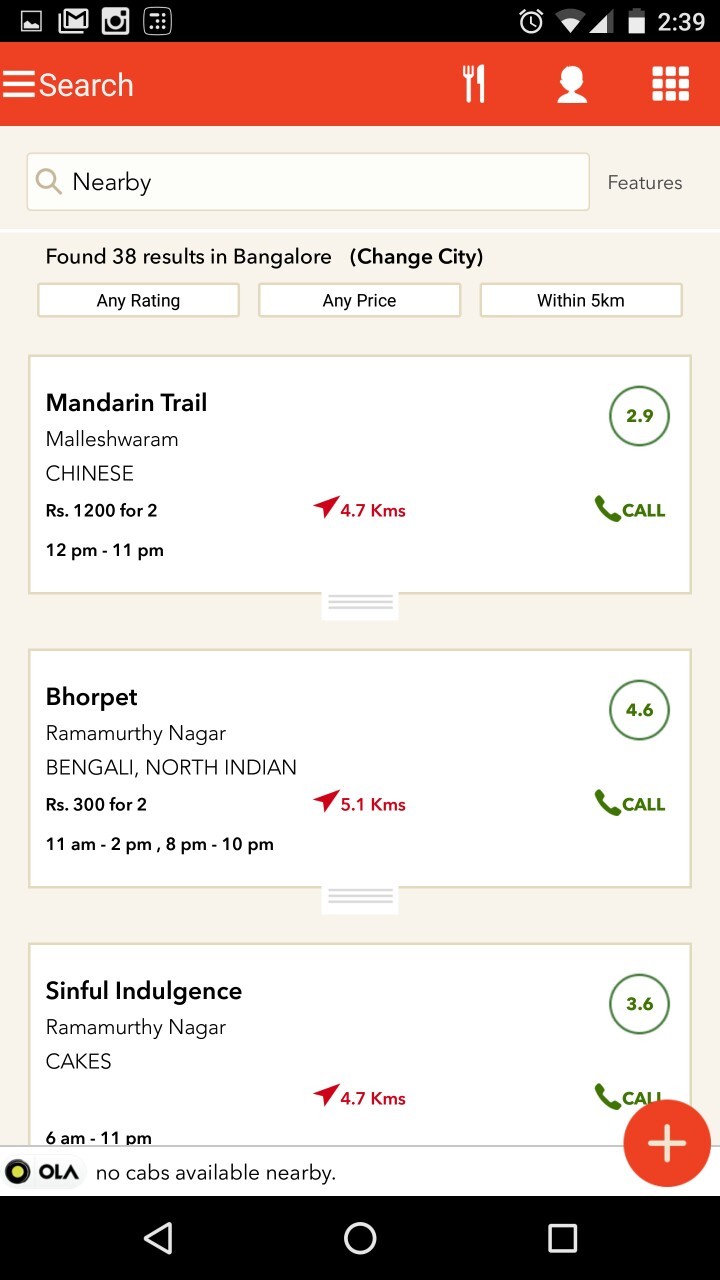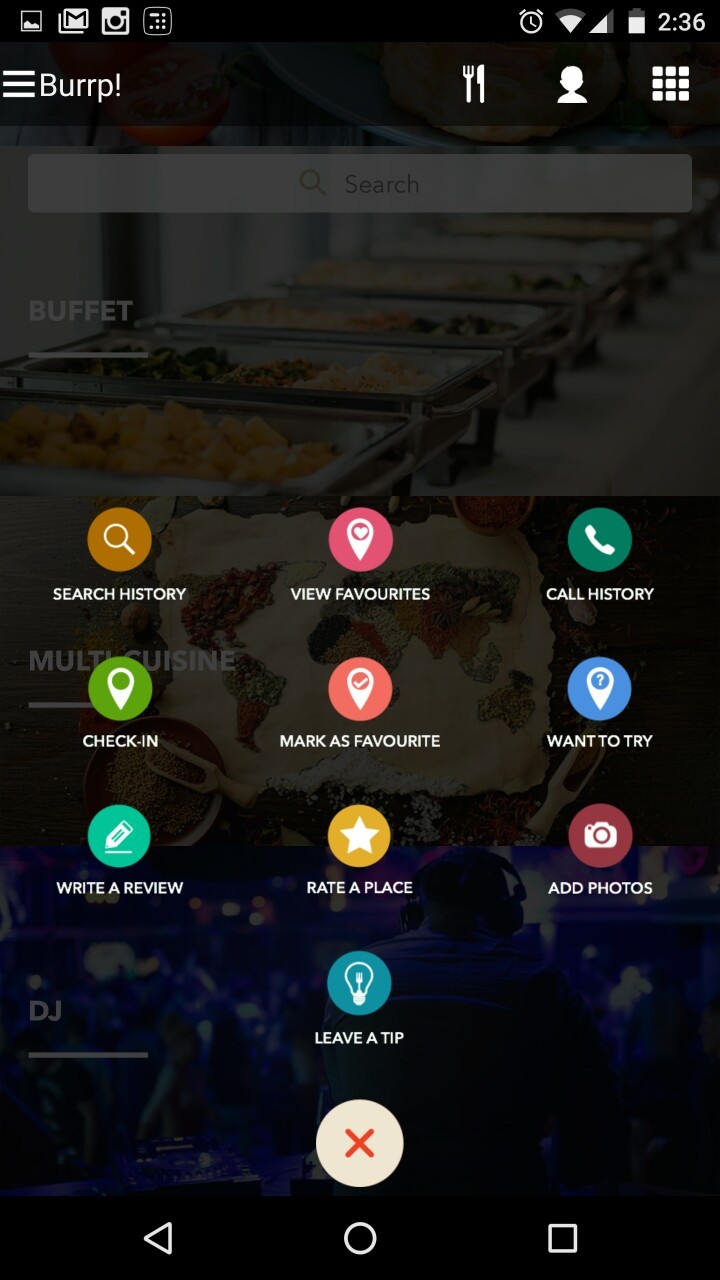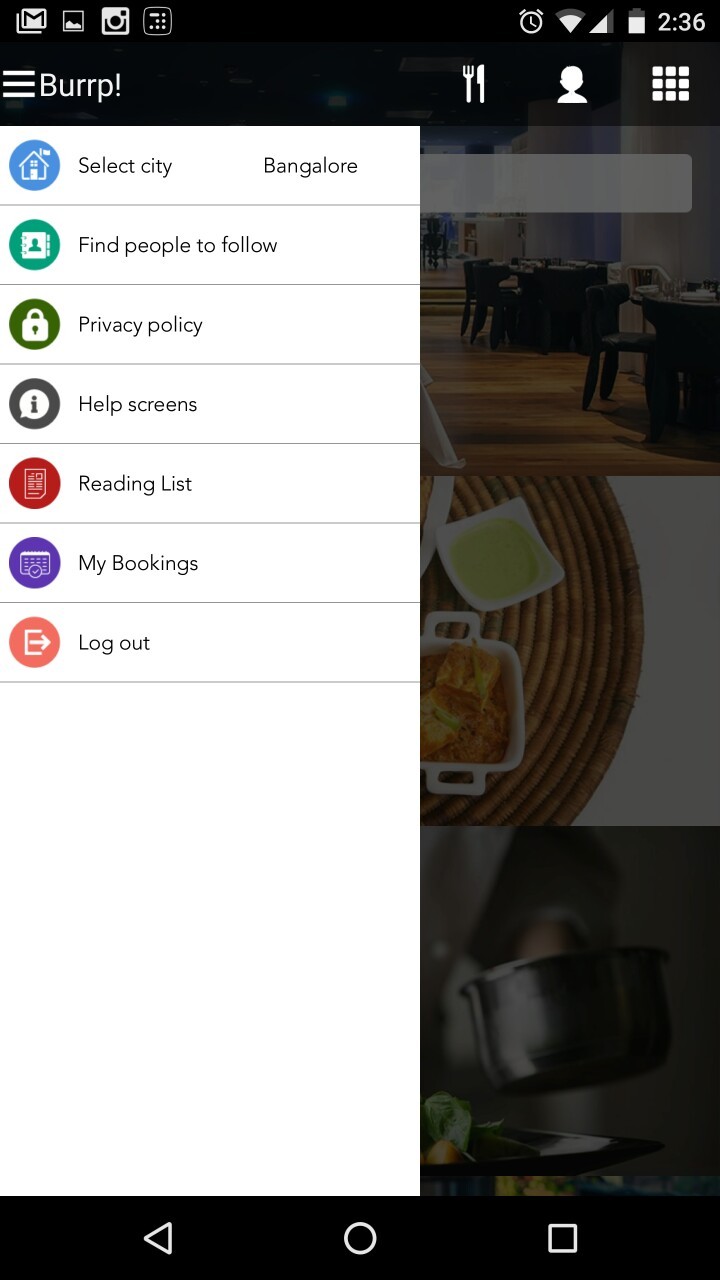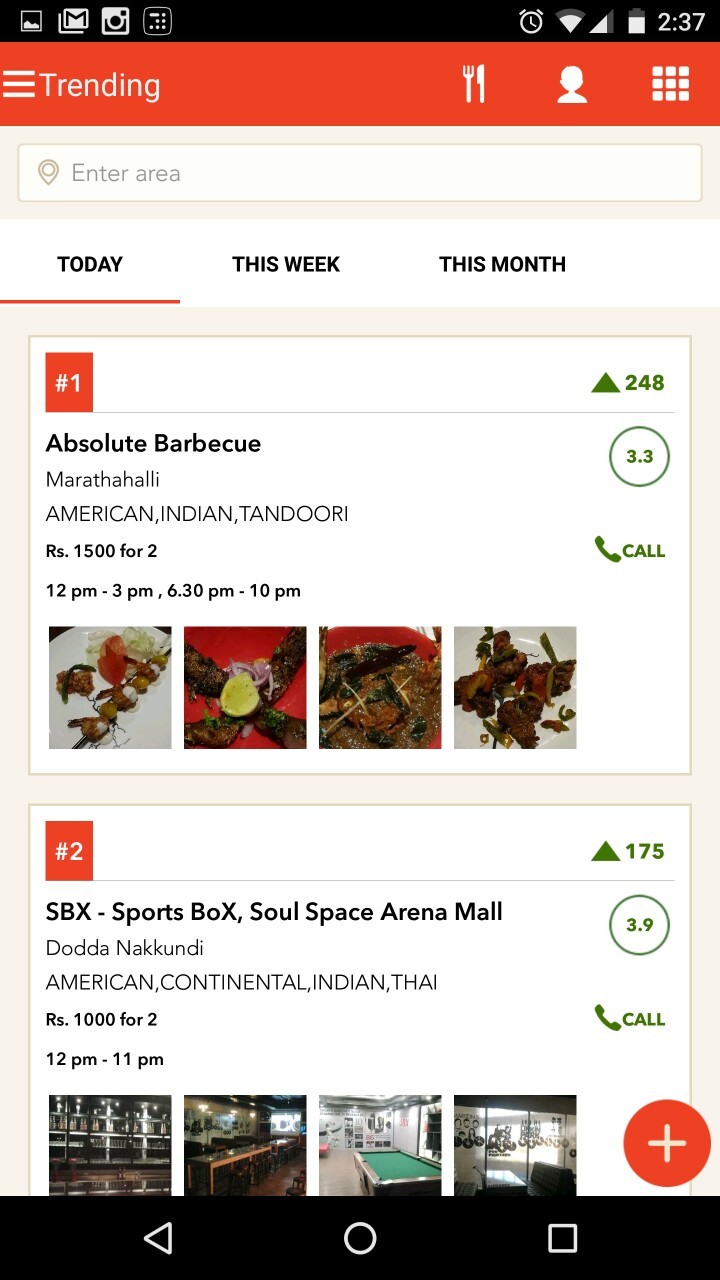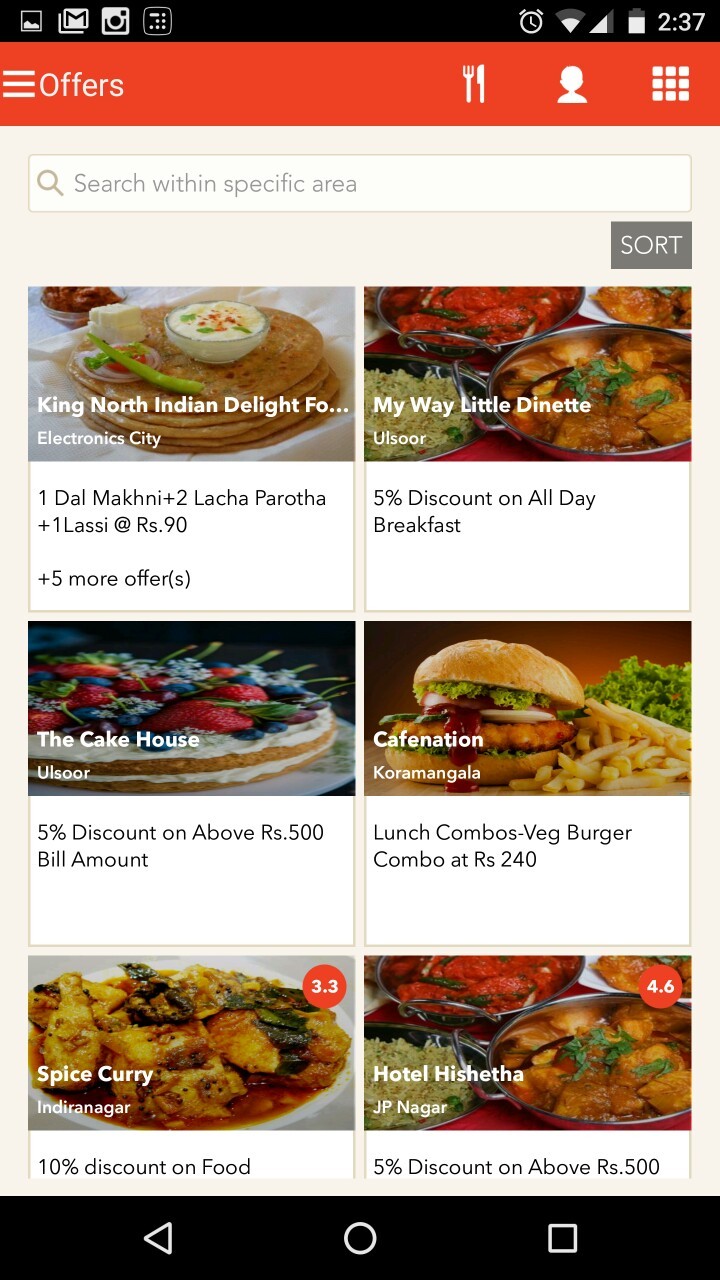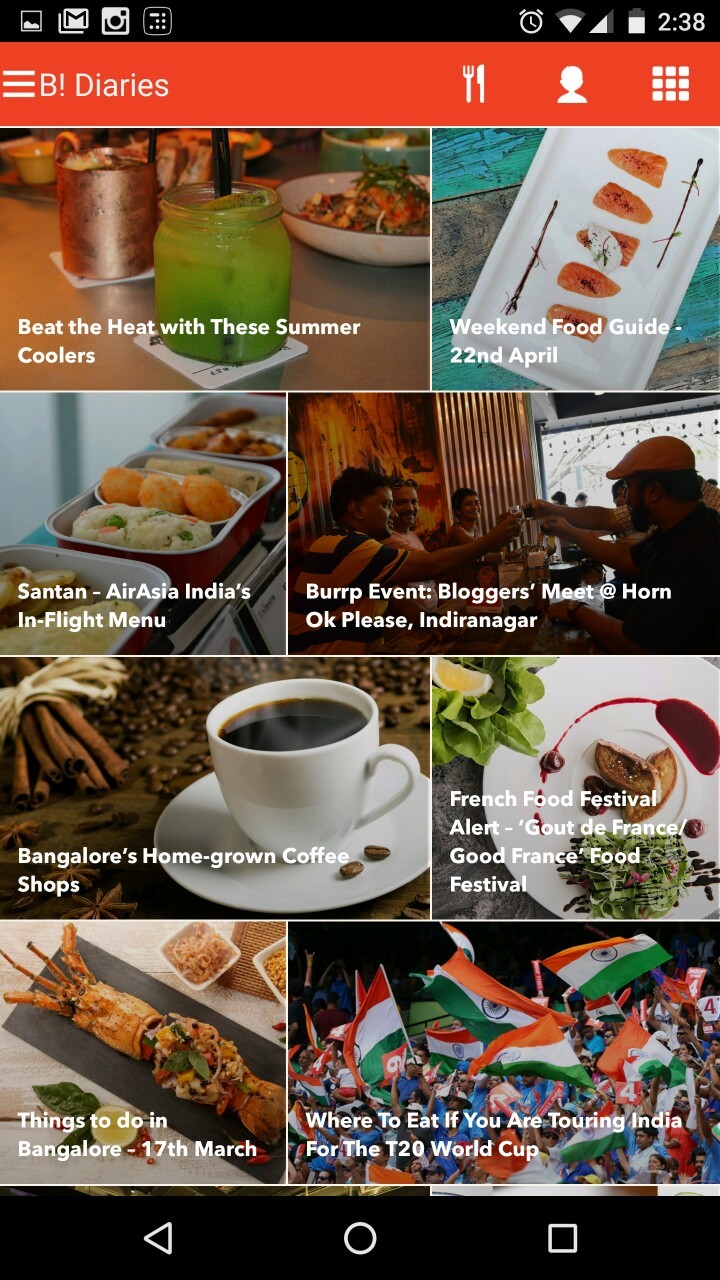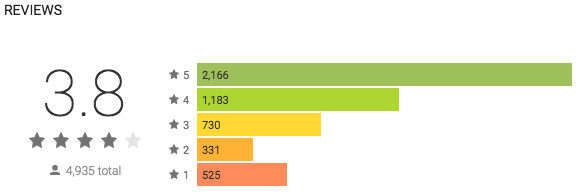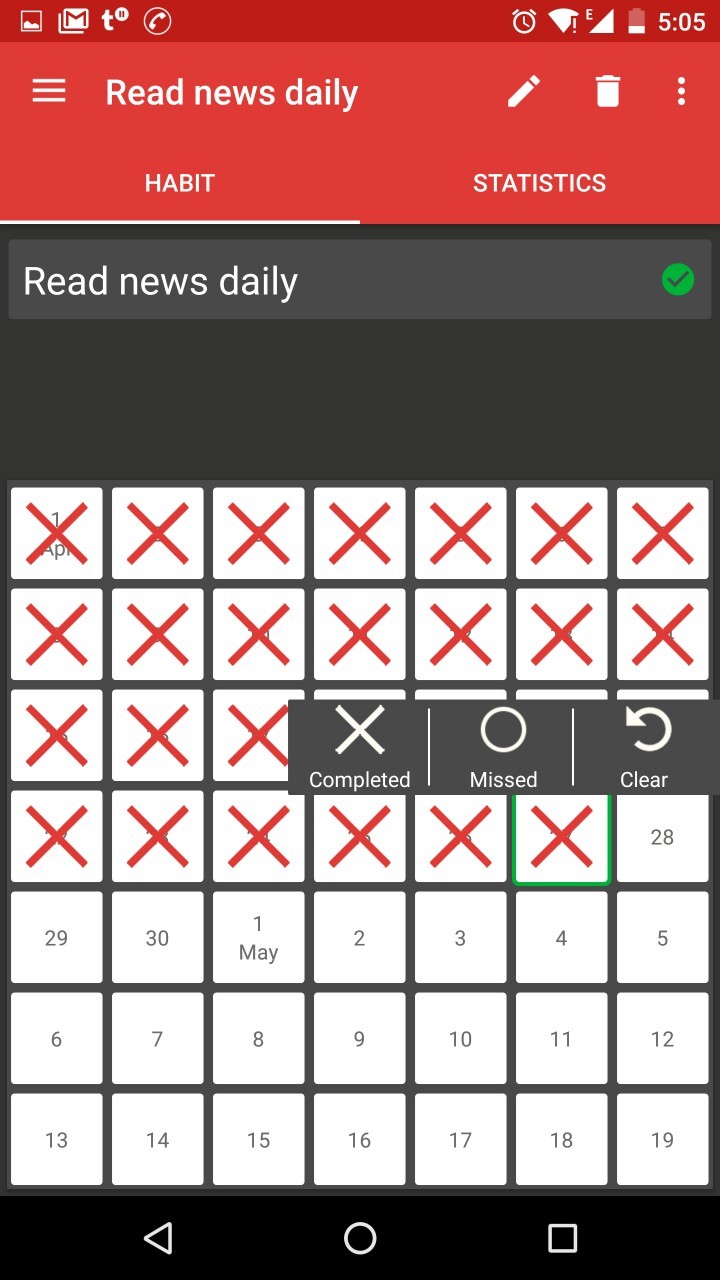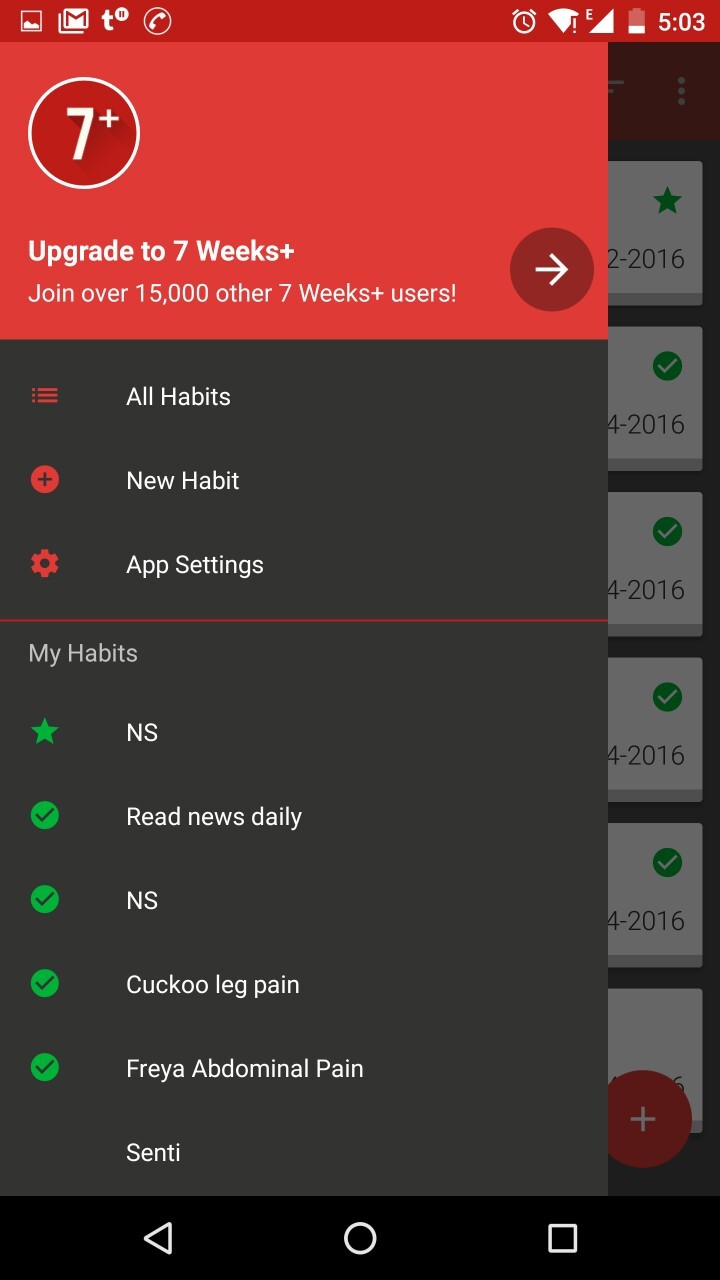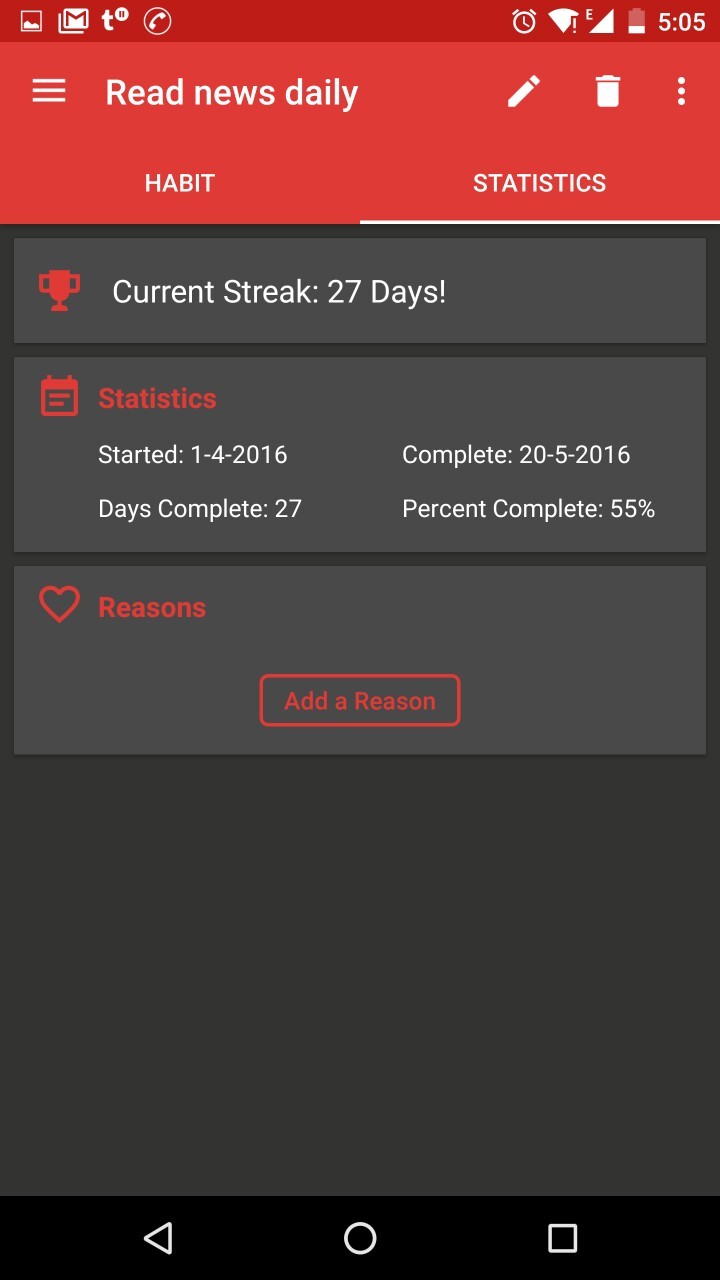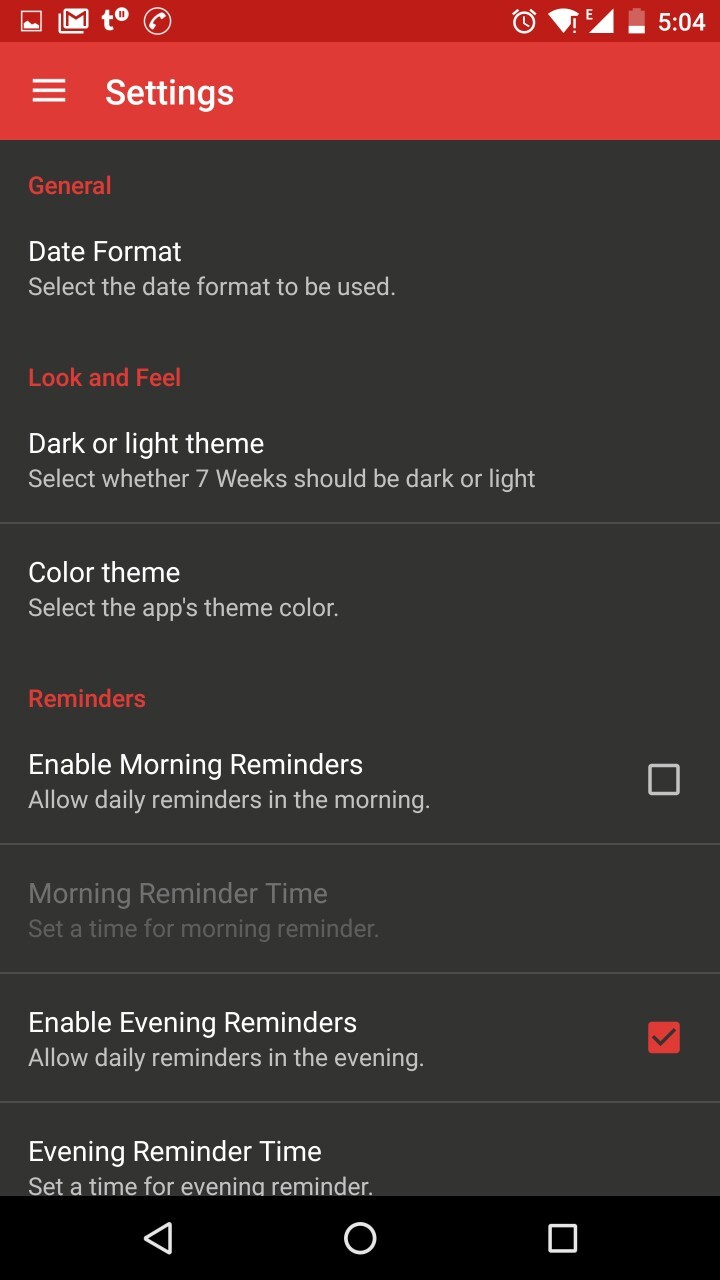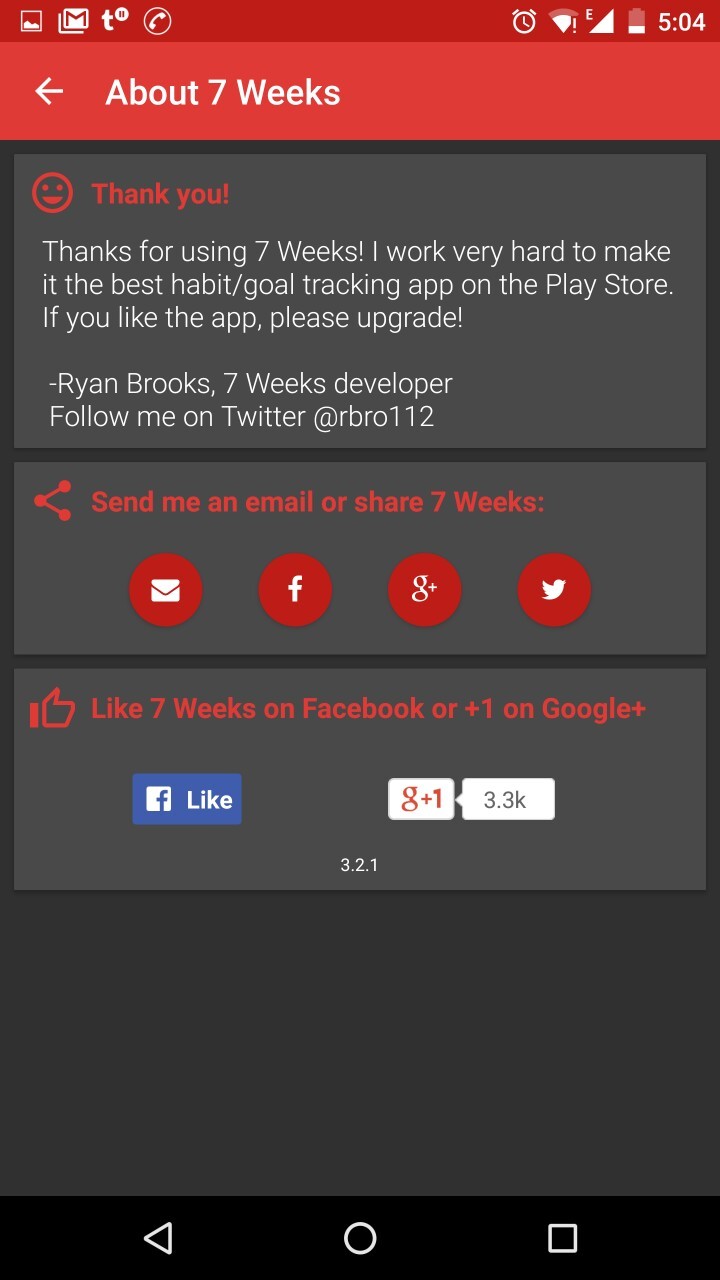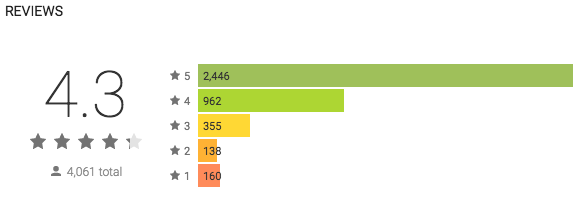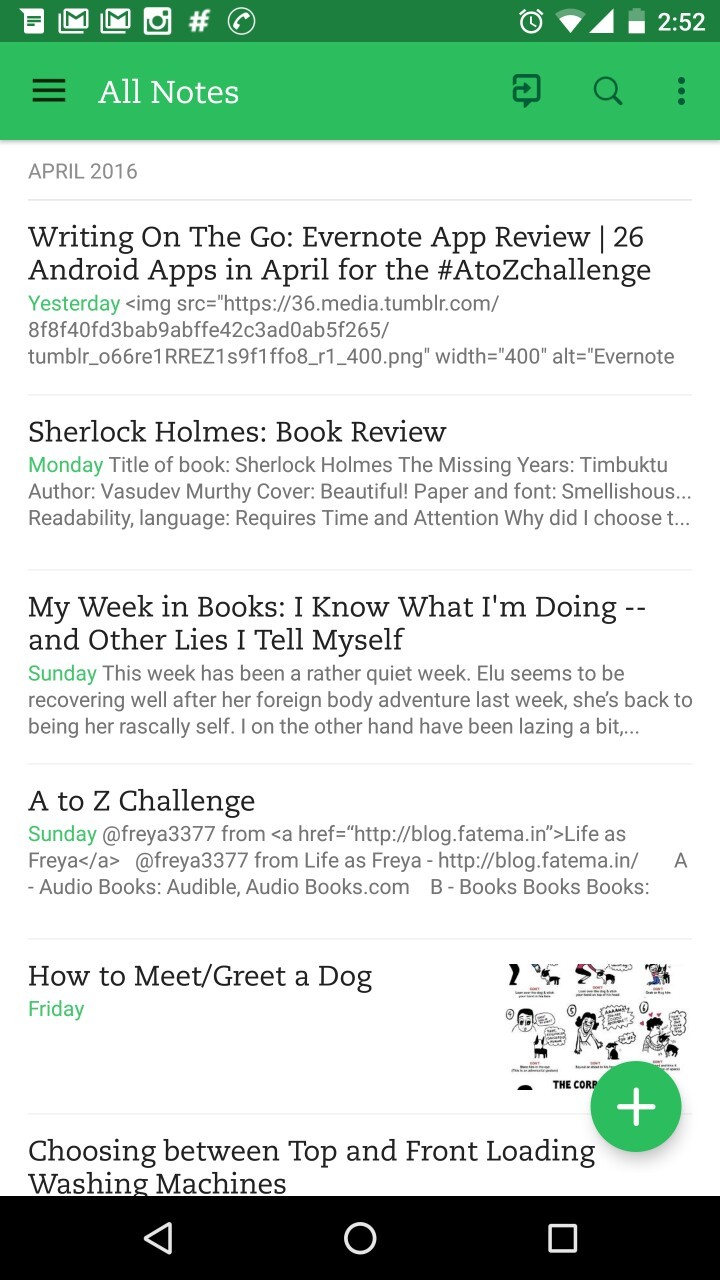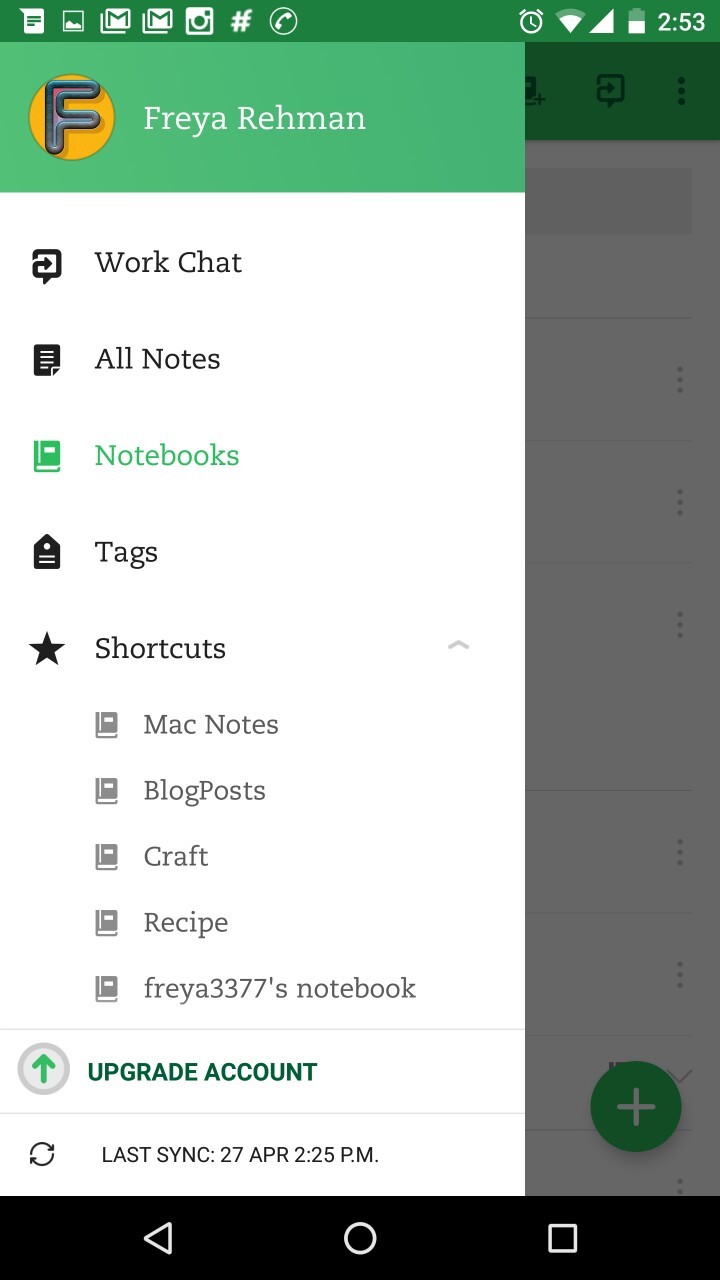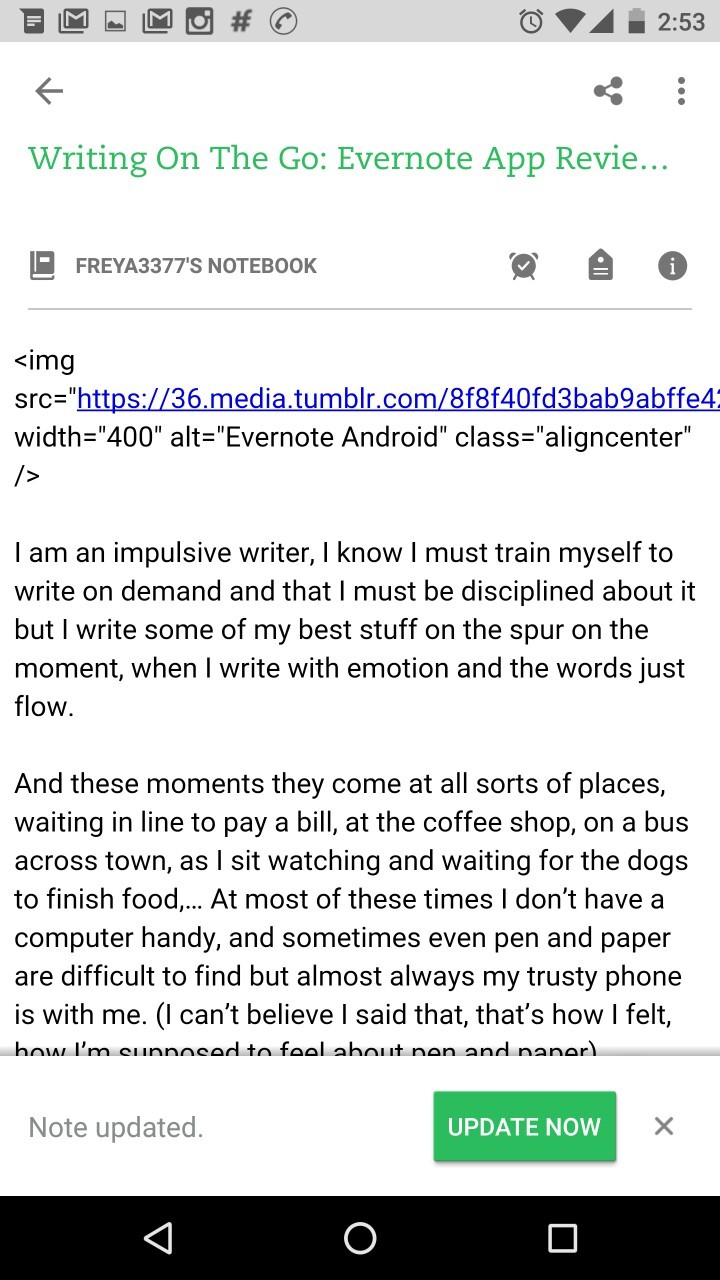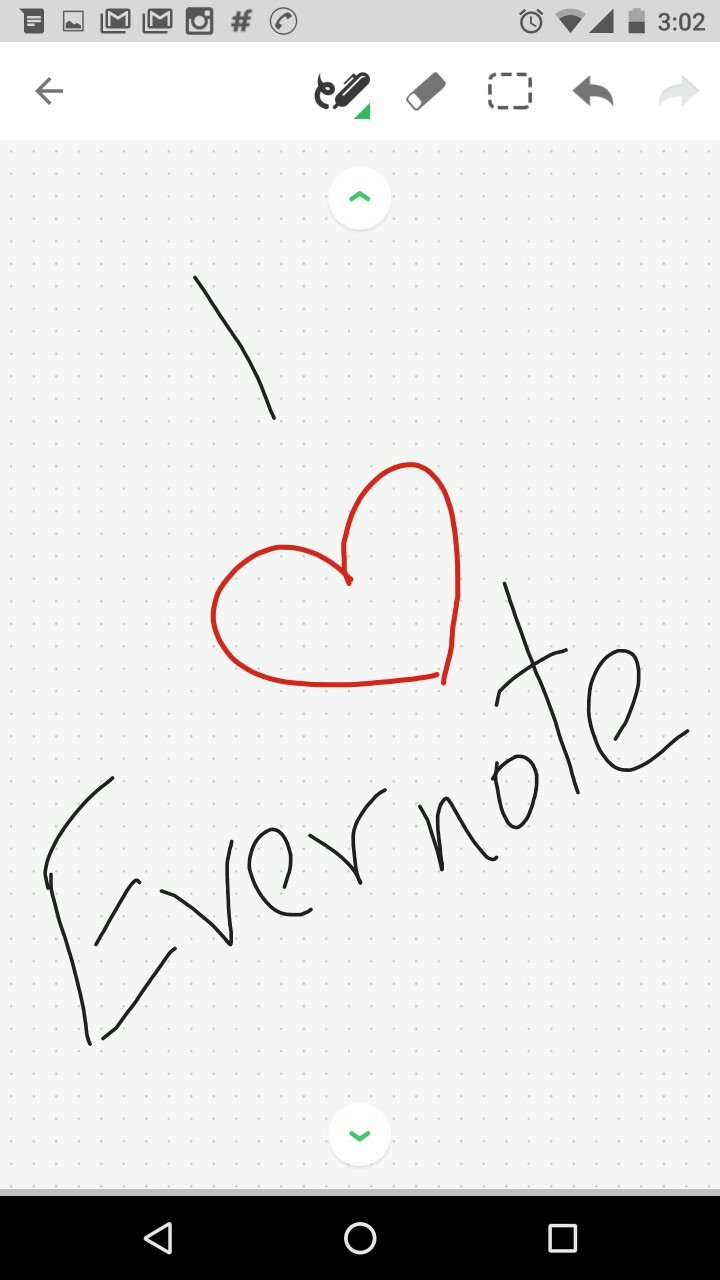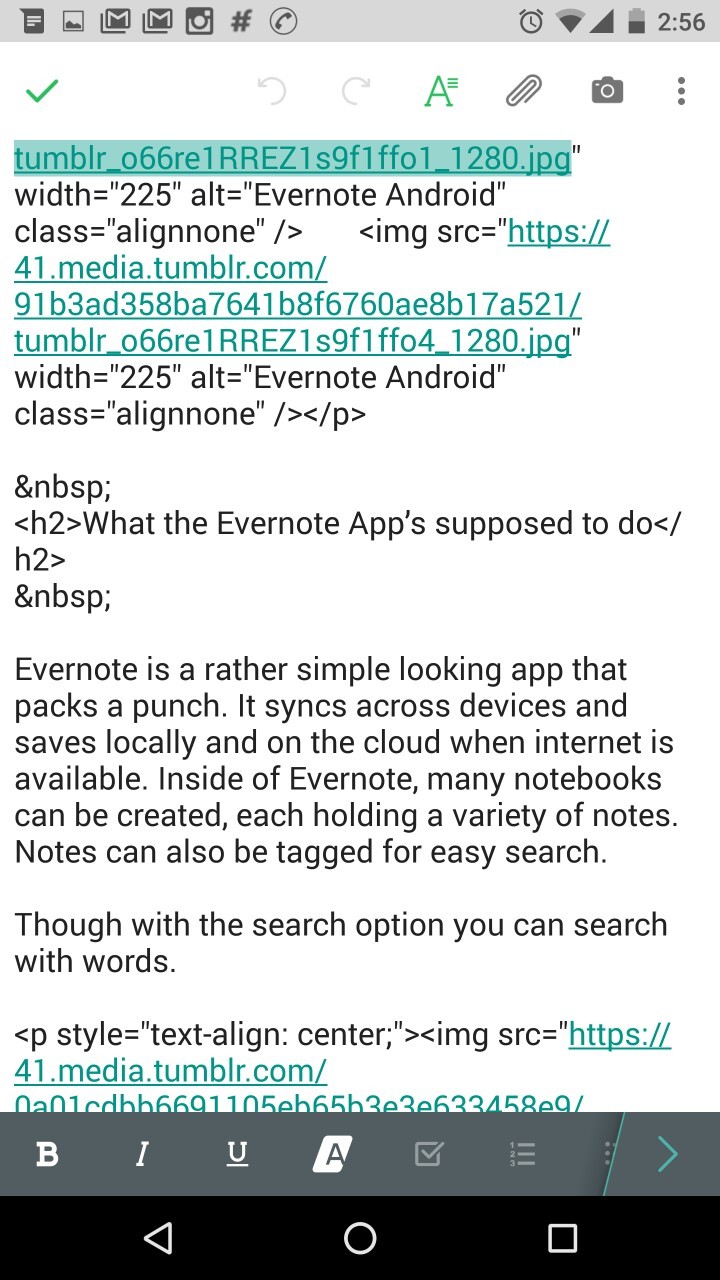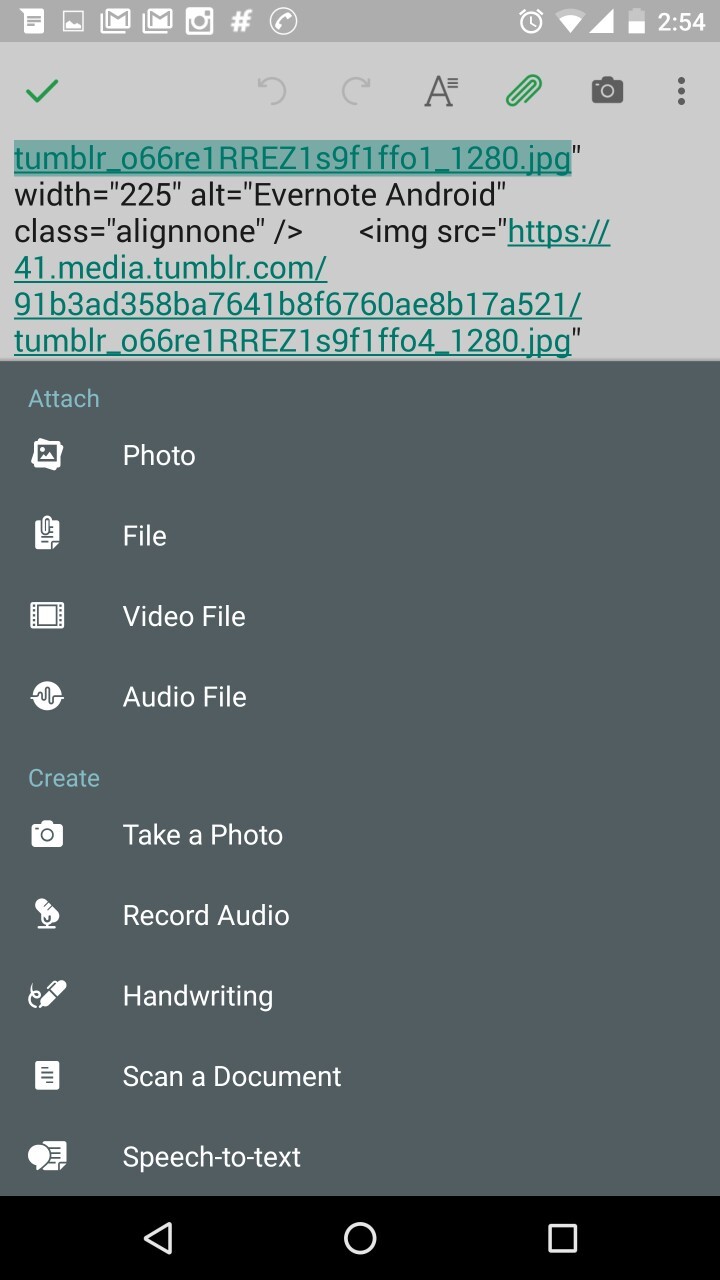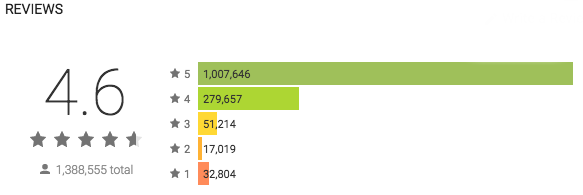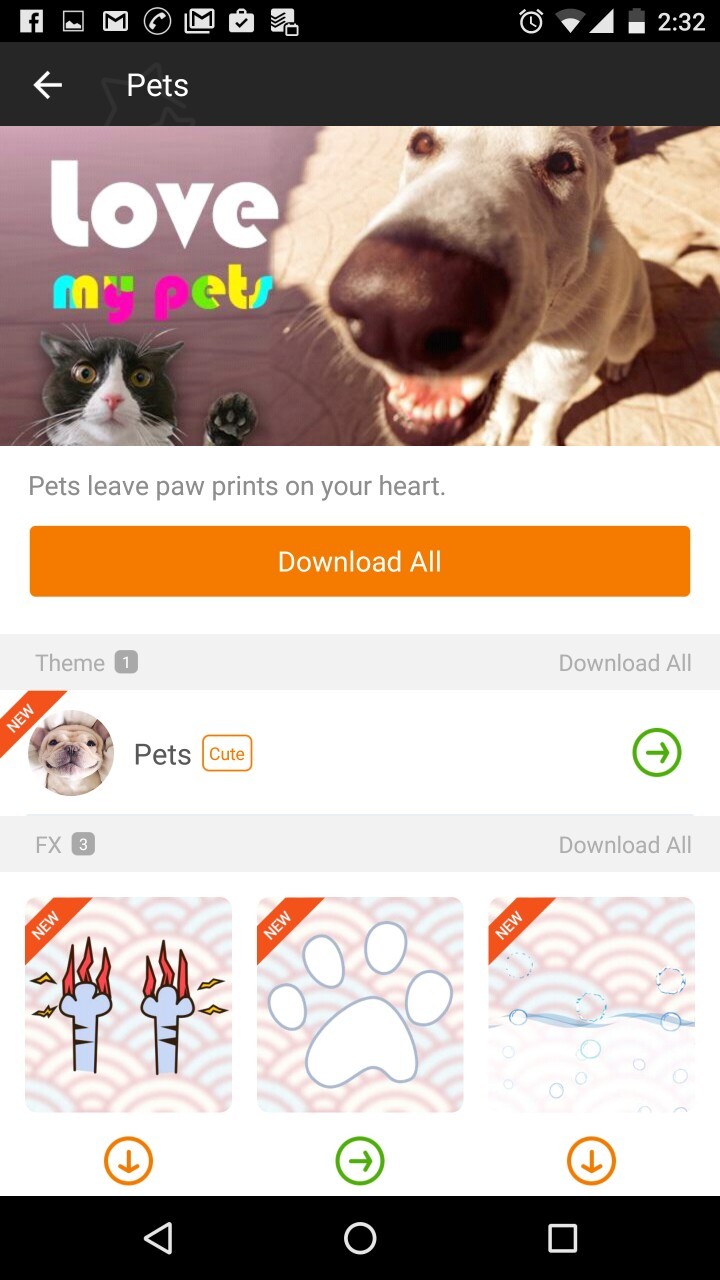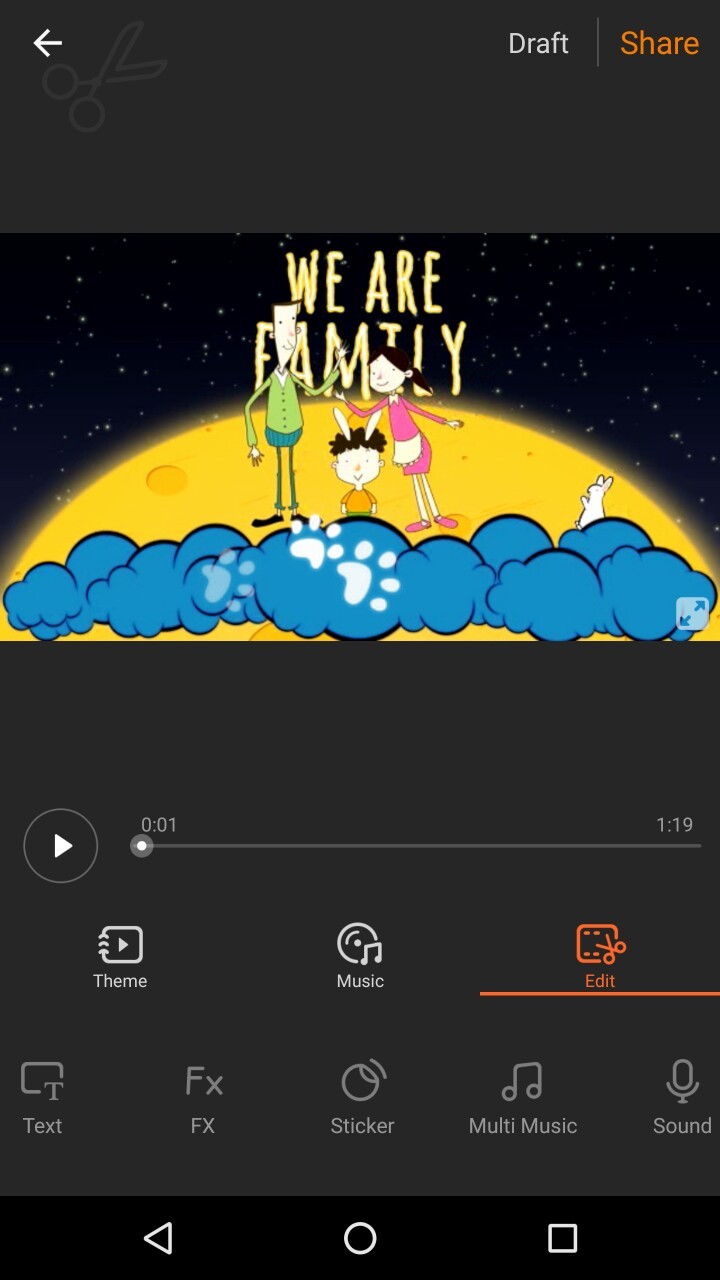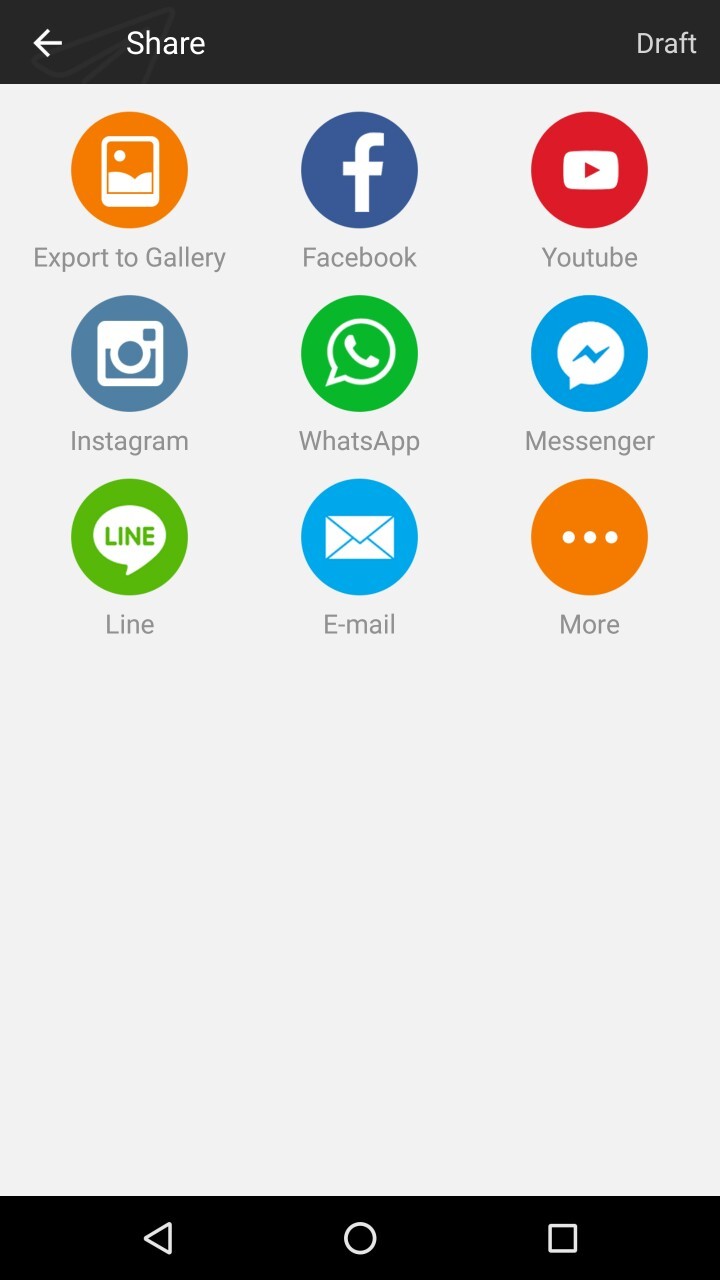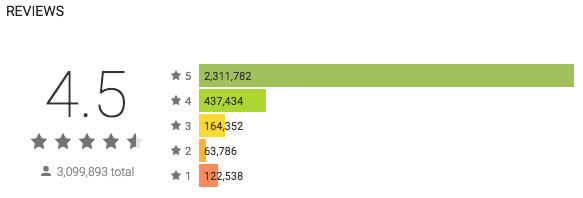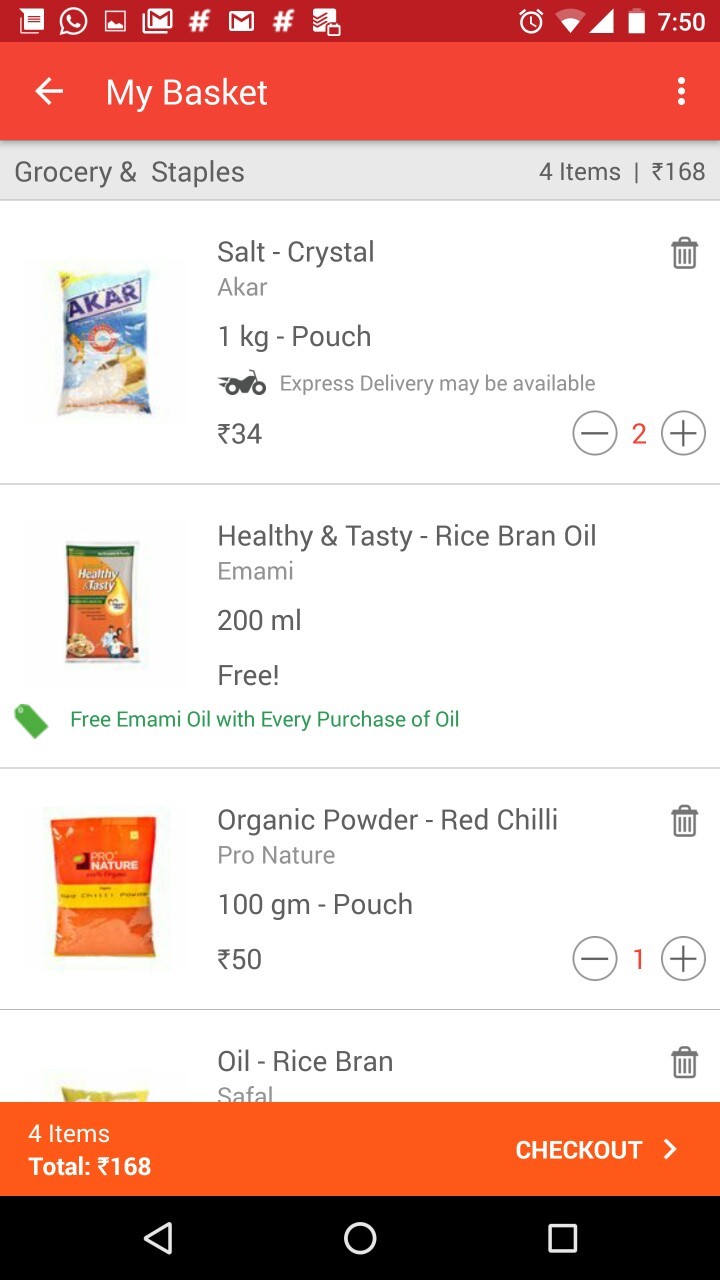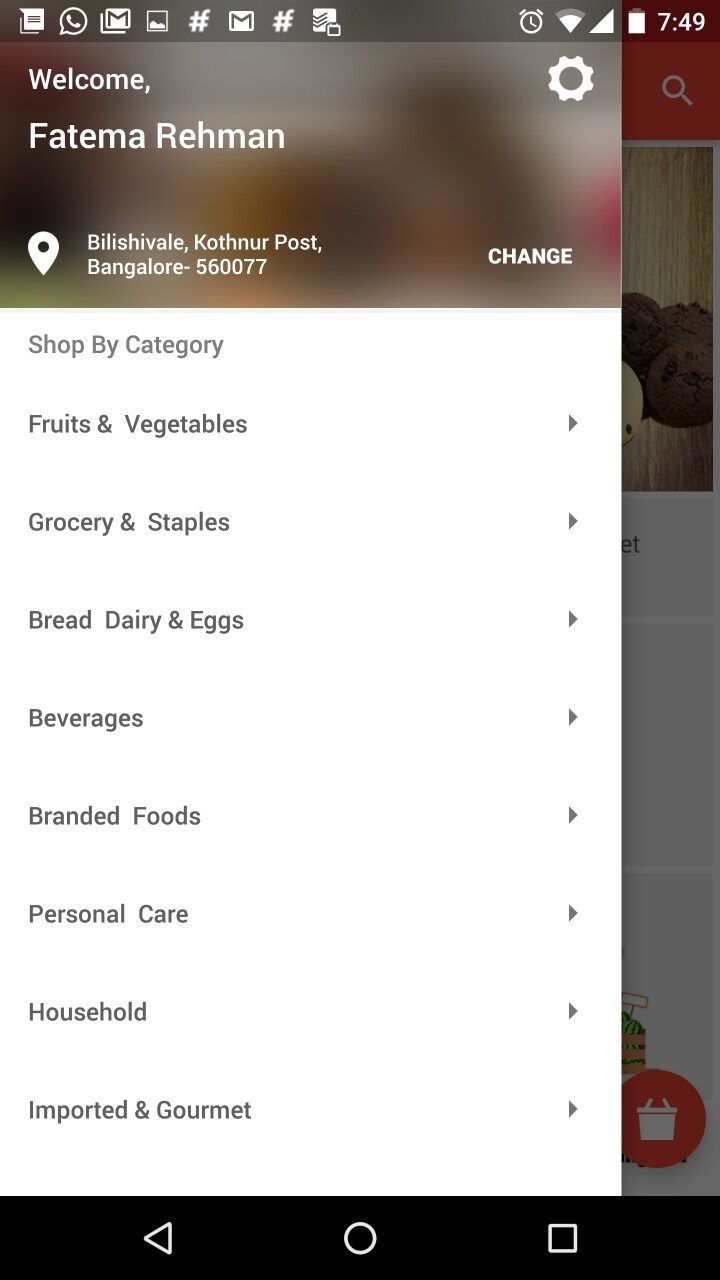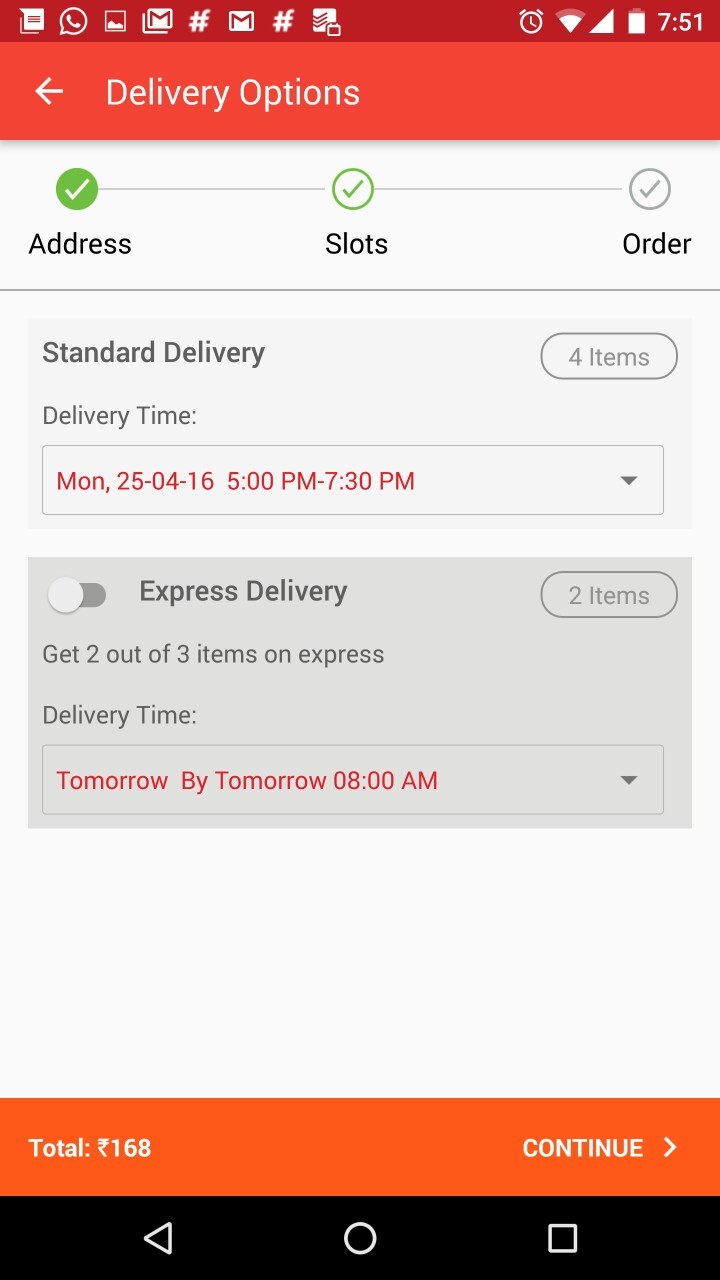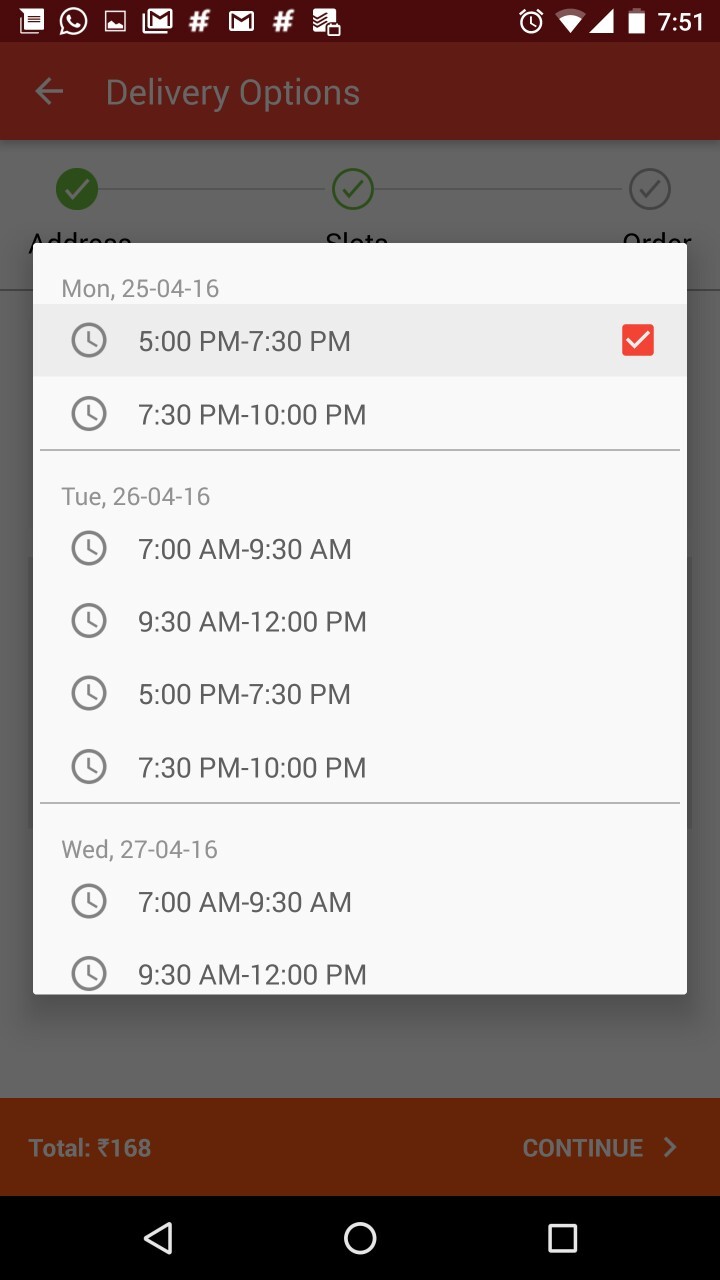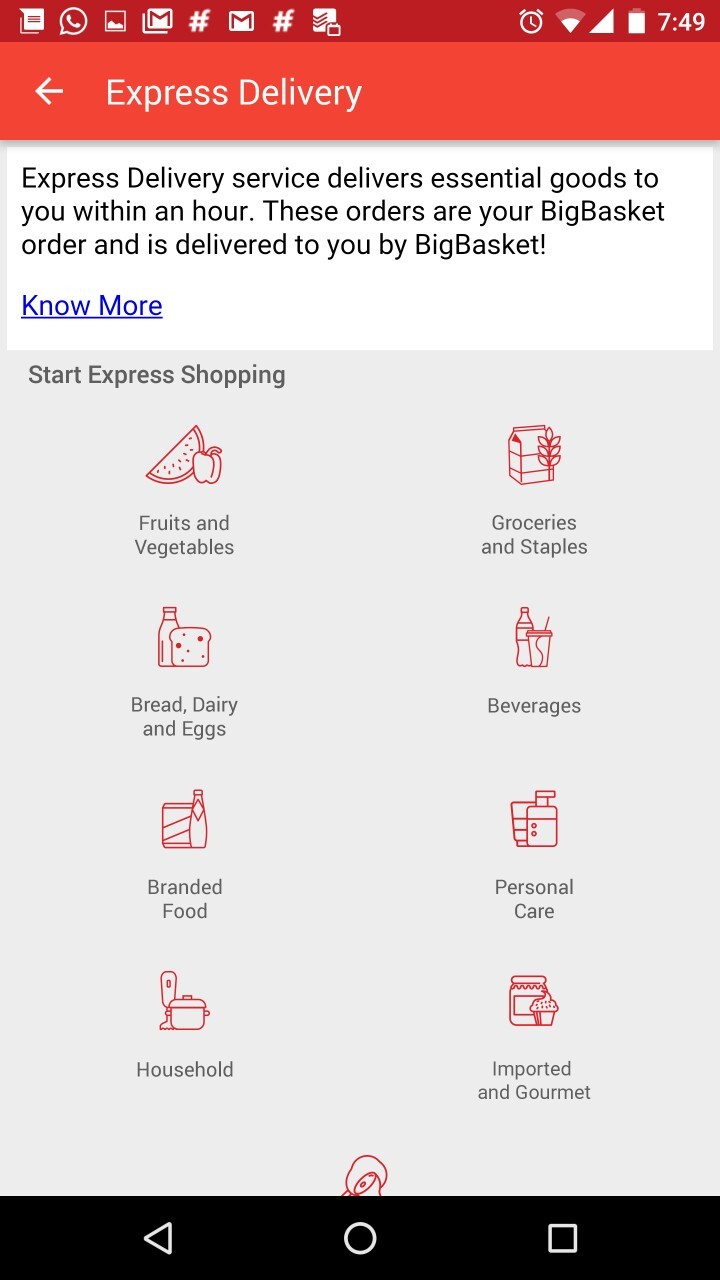It’s the end, the last letter of the challenge. And hence appropriate I think that I’ve saved the app I start my day, everyday with for the end. :)
Alarms and timers are a very important part of my life, they help me stay on track, stay on top of things. Without my trusty alarm I’d miss many a morning and then slog through the day trying to catch up with time. And without that nifty timer, I’d burn many a dish and motor with my absent-mindedness.

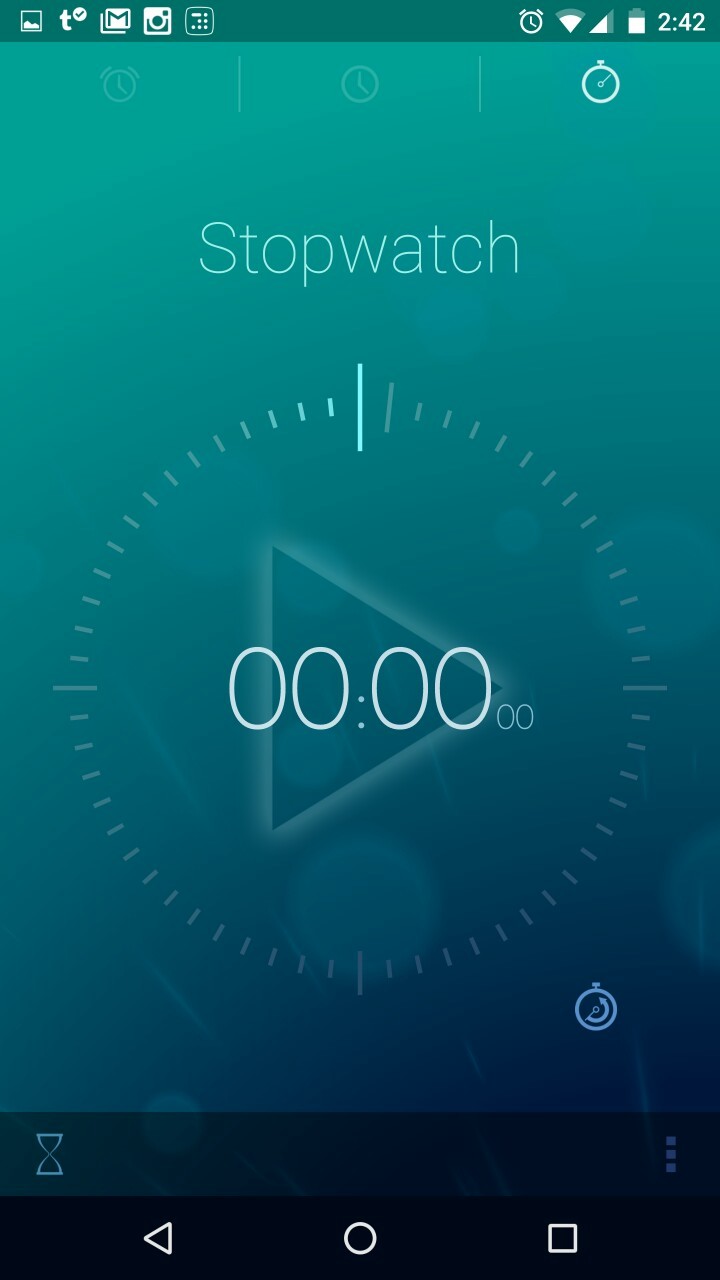
What the Timely App’s supposed to do
Timely offers 3 options to keep you on time. The alarm section allows you to create as many alarms as you want. You can set the alarm as a one time or make it recurring. You can choose which days of the week it should ring on.
You can also set up a challenge in the alarm, based on math, a pattern or matches, that you have to complete before you will be allowed to switch off the alarm. It’s an excellent way to make sure you don’t switch the alarm off and go back to sleep.
There is also a smart rise option, that makes the alarm go off gently and slowly 30 minutes before your set time. With smart rise you wake up gently and are not rudely awakened by a loud alarm.
The other options offered are a timer and stopwatch. These work as standard and don’t have any special frills.

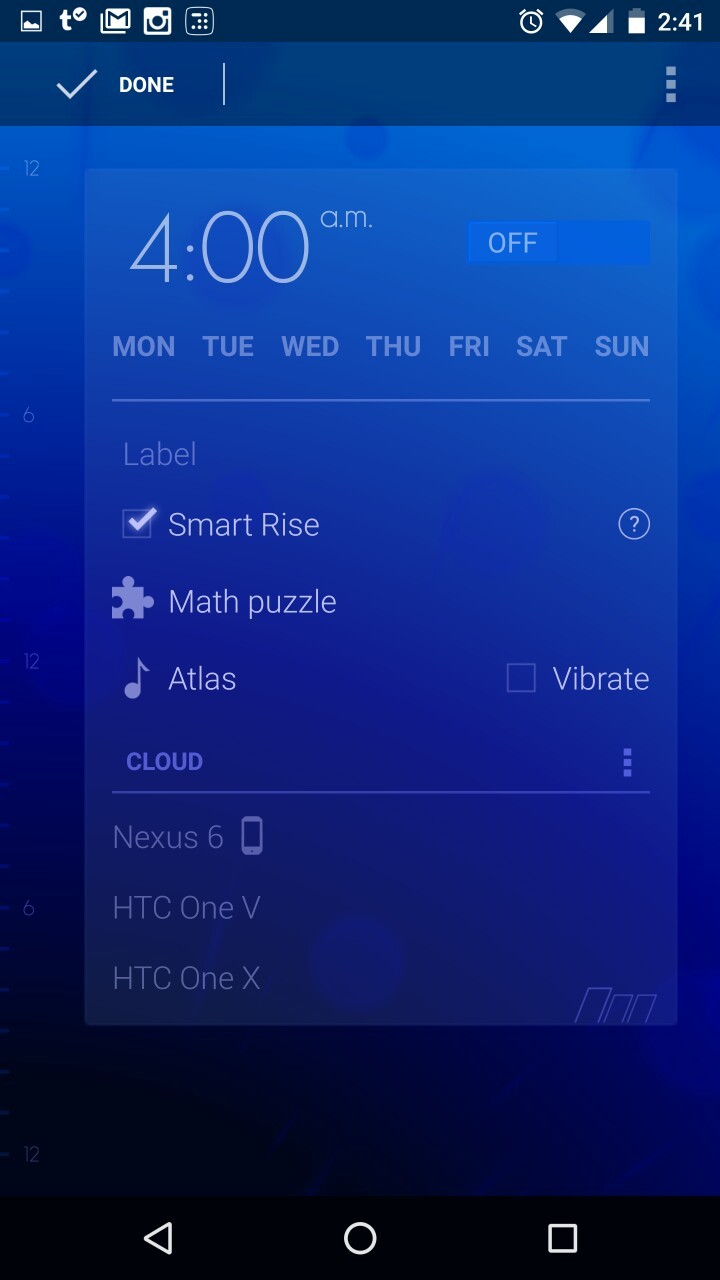
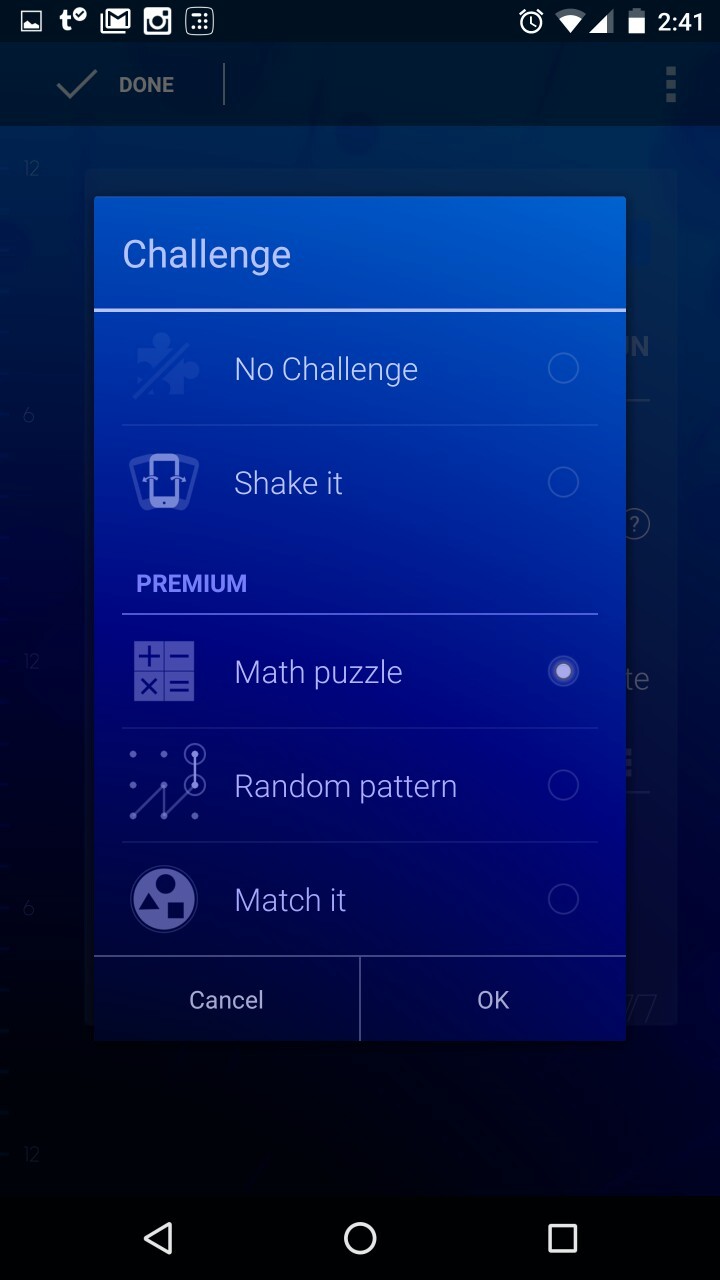
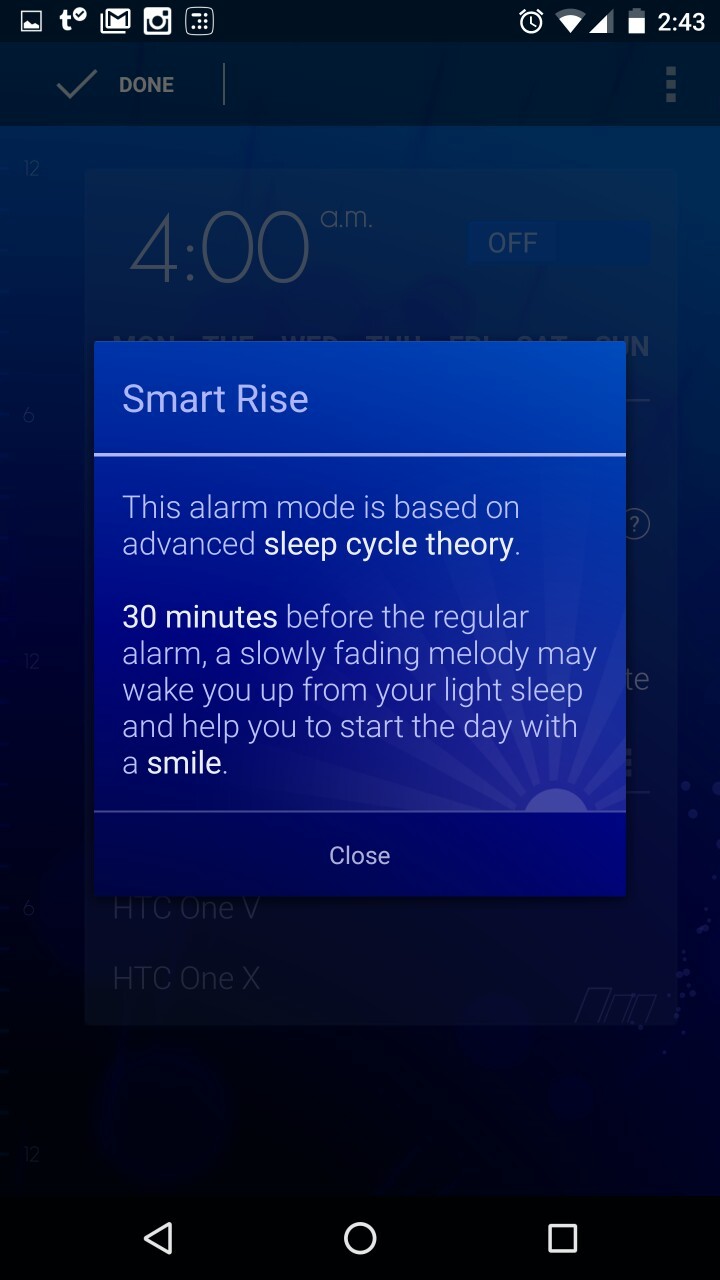
How I’m using the Timely App
The alarm and timer are my most used options. I have a variety of alarms setup to wake up in the morning. Mostly in summer I wake up at the same time everyday but in winter I wake up at different times on different days based on the days plan.
By setting up a variety of alarms I don’t have to worry about setting up an alarm every night. Based on the schedule I’ve setup Timely makes sure to wake me up at the right time on the right day. I also set up two alarms as i have a bad habit of snoozing. So, a back up alarm. And on days when I can’t allow a snooze, I setup a challenge to force me out of bed on time.
The timer is the other option that is my lifeline. I use overtime I have to do something that involves an interval. If I’m cooking something that needs to be left to slow cook or I’ve switched on the water motor, I put on the timer. It makes sure I don’t forget to switch things off (I have a history for forgetting and burning stuff).

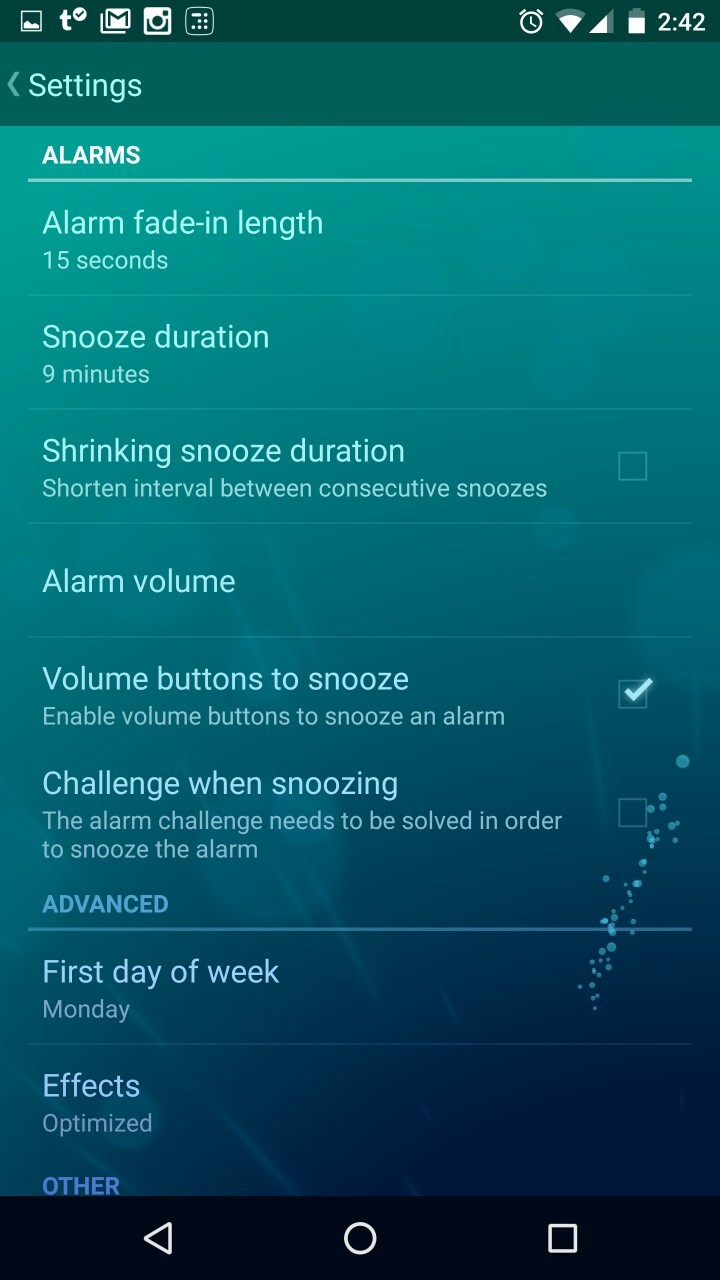
My thoughts on the Timely App
When I said this app is an app I wake up to, I wasn’t kidding. Timely is one of the most important apps in my android arsenal, it’s an app I can’t live without and one of the apps I use the most.
A very useful app in day to day life. Timely is simple, clean and to the point. It’s pretty but it doesn’t have too many frills. What it does have as options and functions, work really well and are very useful. If you don’t have Timely, get it. :)
What do you use for alarms and timers?
App details and link
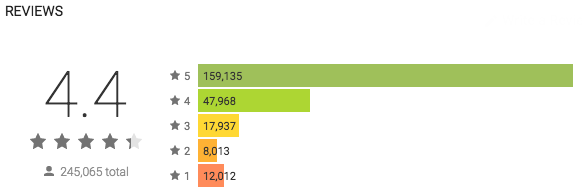
Stars - ★★★★★
Developer - Bitspin
Devices - Android
Size - 9.4M
Installs - 5,000,000 - 10,000,000
Link - Android Store