
I am an impulsive writer, I know I must train myself to write on demand and that I must be disciplined about it but I write some of my best stuff on the spur on the moment, when I write with emotion and the words just flow.
And these moments they come at all sorts of places, waiting in line to pay a bill, at the coffee shop, on a bus across town, as I sit watching and waiting for the dogs to finish eating,… At most of these times I don’t have a computer handy, and sometimes even pen and paper are difficult to find but almost always my trusty phone is with me. (I can’t believe I just said that, that’s how I felt and how I’m supposed to feel about pen and paper).
But to be able to write whenever, wherever and about whatever, all my writing needs to be readily available at all times. It should be accessible across devices and should constantly sync, and having a clean and easy to use interface is imperative.
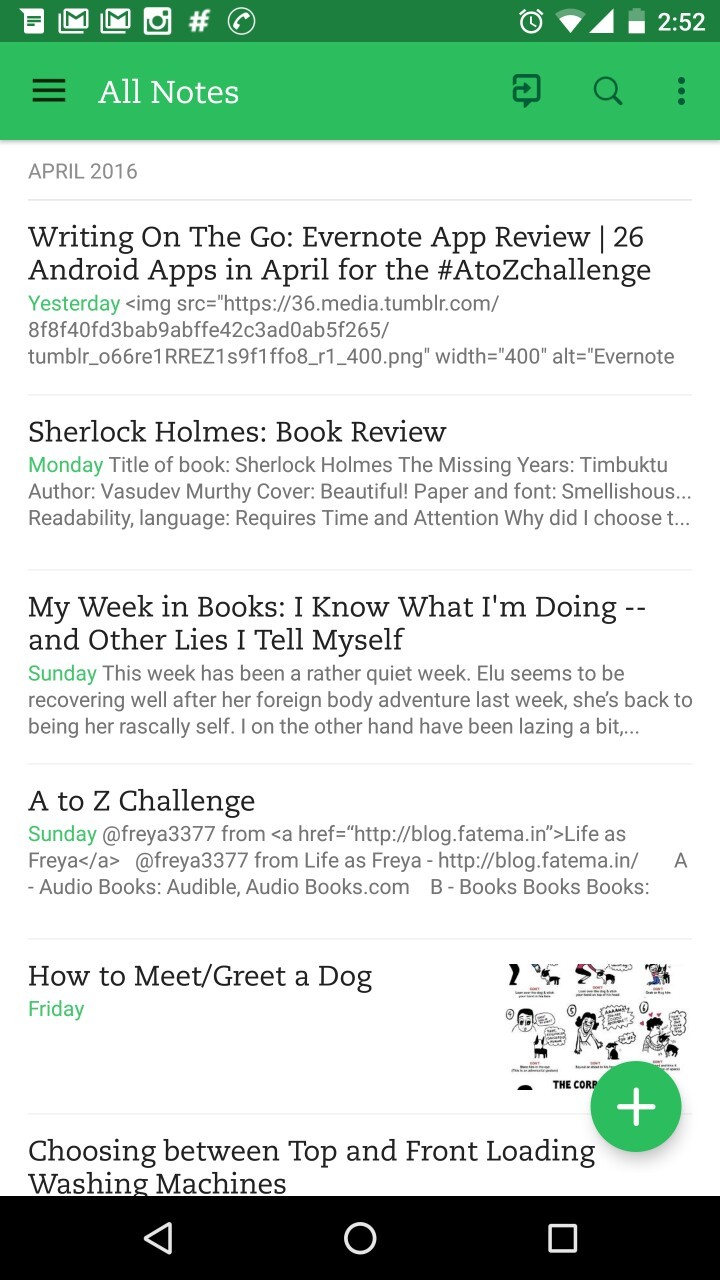
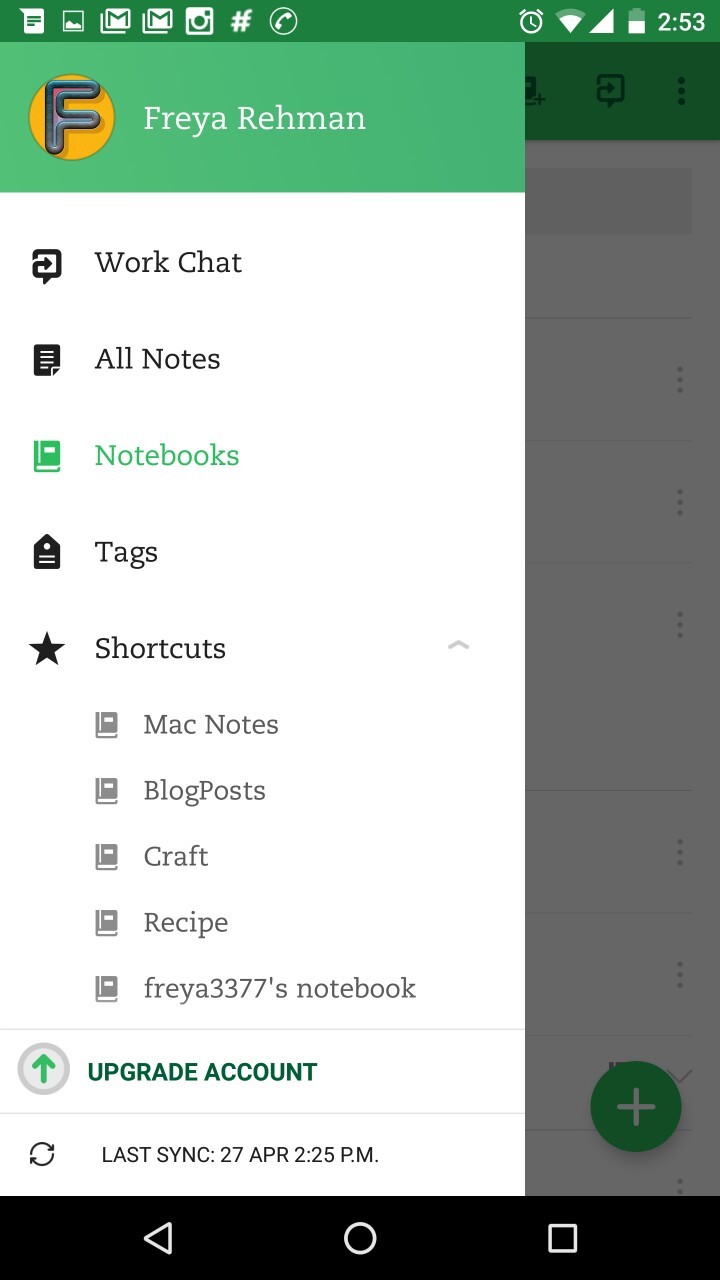
What the Evernote App’s supposed to do
Evernote is a rather simple looking app that packs a punch. It syncs across devices and saves locally and on the cloud when internet is available. Inside of Evernote, many notebooks can be created, each holding a variety of notes. Notes can also be tagged for easy search.
In the edit mode, you can add and format text, attach (or create) an audio clip, photo, file, and video to the note. You can also add handwritten notes and scan a document into a note.
Notes created by you can be viewed and accessed from any device, as all notes reside on the cloud.
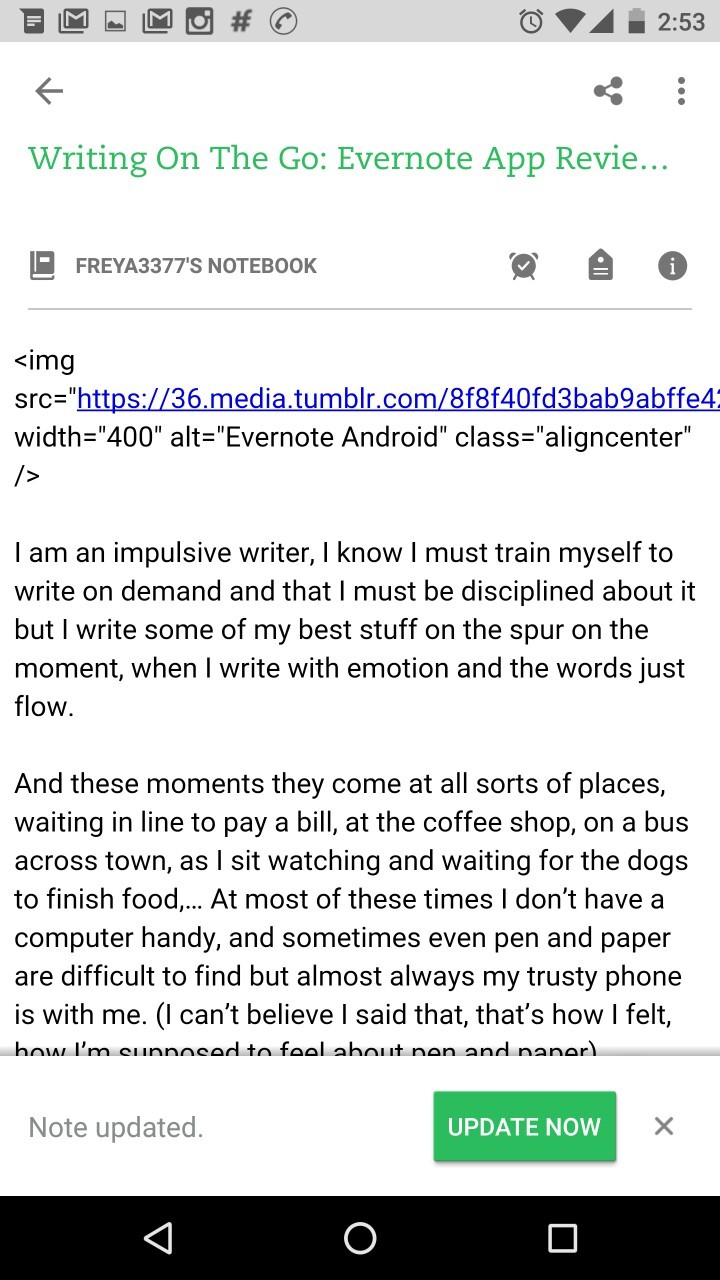
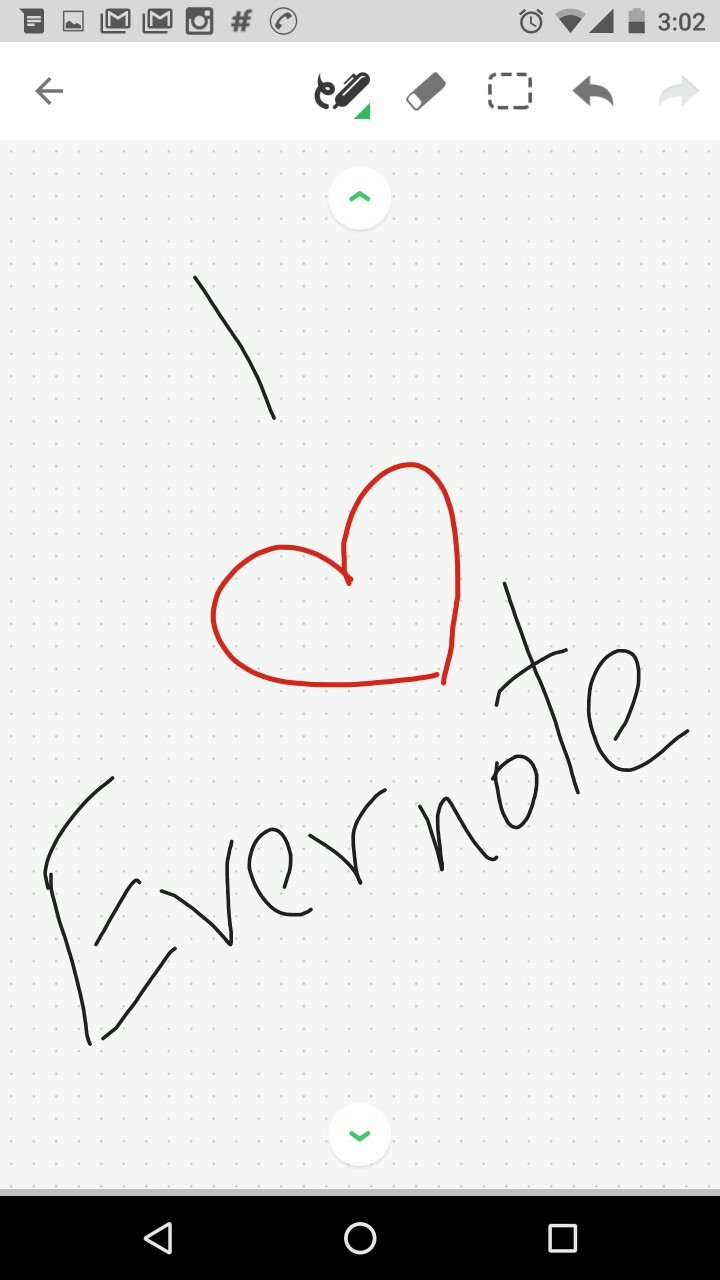
How I’m using the Evernote App
I use Evernote as my writing tool. Whether I am writing on my computer or my phone, I write on Evernote. When I’ve written an article on the phone, I can come back home, access the note, proofread and edit it and then post it up from a computer. It’s a great way to work across my phone and computer.
The notebooks option is another one I find very helpful as I can compartmentalise my notes based on topic. With it I can have a large number of blog posts and articles in work-in-progress mode and access them anytime anywhere.
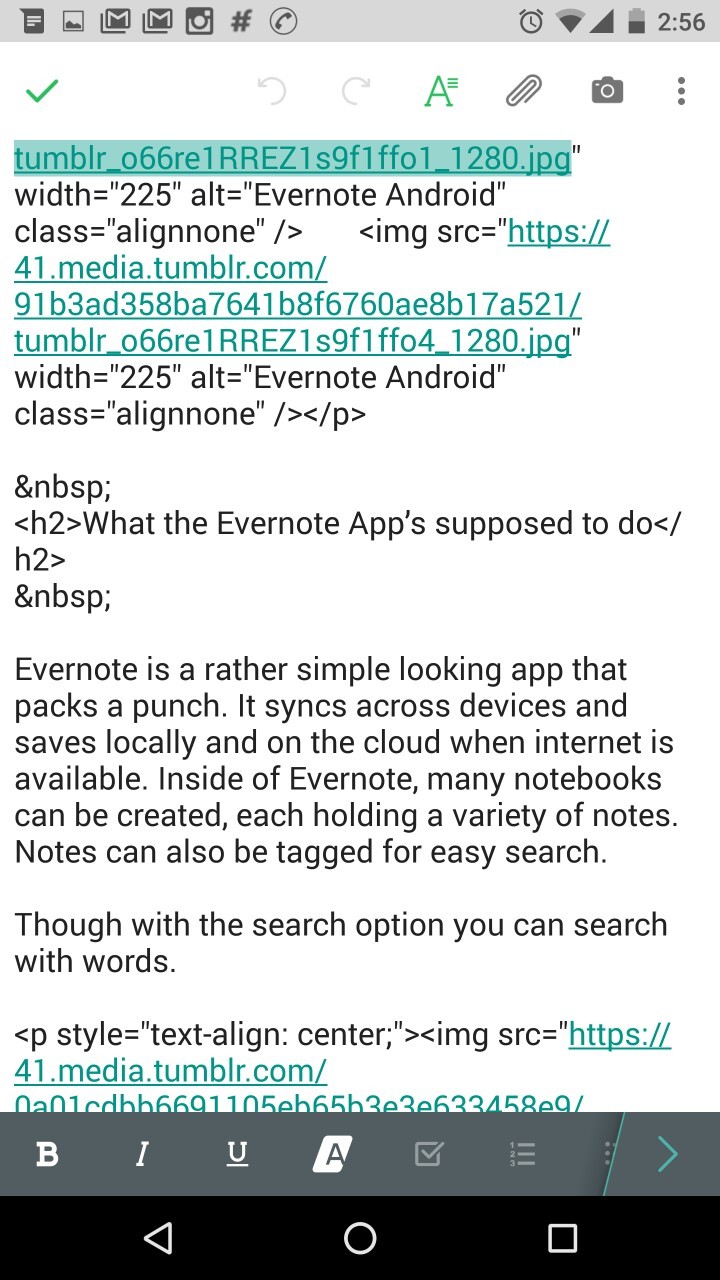
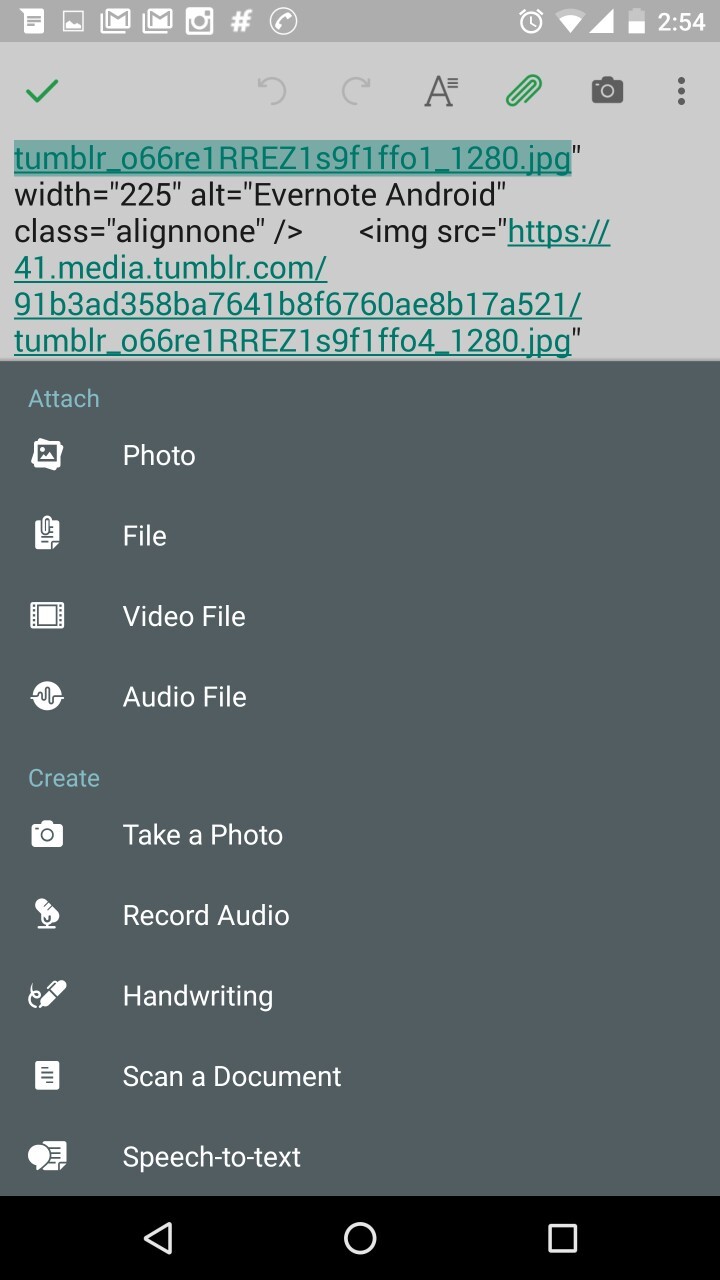
My thoughts on the Evernote App
There are a lot of writing tools out there for serious writers but these tools are really expensive and are local. On the other hand Evernote has almost all the features from those tools in it’s free version and it syncs across devices and the cloud.
Evernote is an excellent tool for note-taking, documenting research and writing.
App details and link
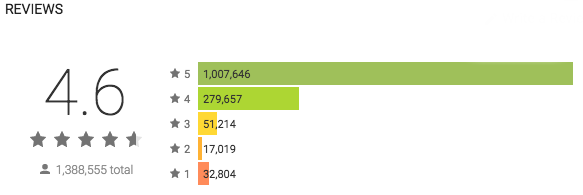
Stars - ★★★★★
Developer - Evernote Corporation
Devices - Android, IOS
Size - Varies with device
Installs - 100,000,000 - 500,000,000
Link - Android Store | iTunes Store

0 comments:
Post a Comment