
Decluttering the mind boosts productivity, the less you have stuffed in there and the less you are trying to constantly remember, the more you will get done.
Most of the time I have multiple lists running amok in my head. There’s the grocery list, the bills to be paid list, what the dogs need list, what’s to be cooked list, work to be done list, blog posts to be written list… you get the picture. And then all points on these lists are also weighted and moved around based on priority, criticality and significance.
That’s a lot of stuff going on in my head and so I do what I do best, grab a pen and paper and write as much as I can down. But paper lists take me only so far, as only some of it gets written, the paper gets lost, the list can’t be reused, items can’t be moved about,… But if this were an app? I could do it all, couldn’t I, and have it all accessible all the time too!

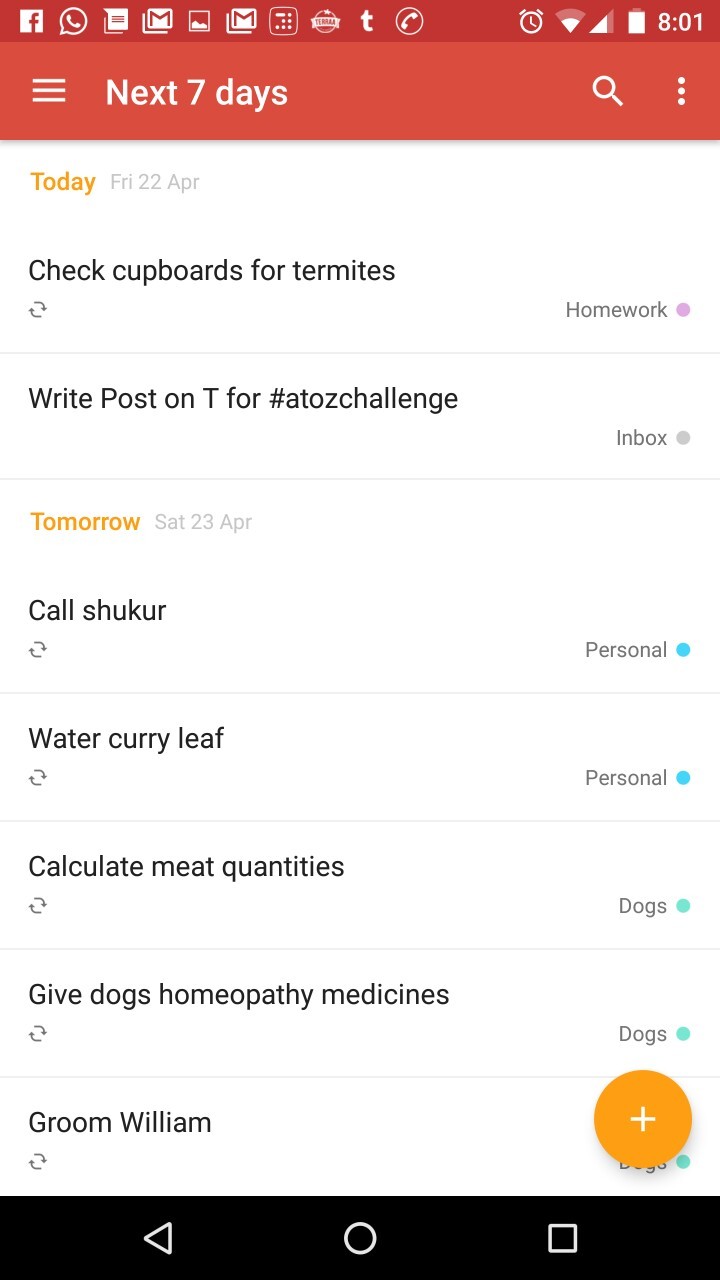
What the Todoist App’s supposed to do
Todoist allows you to make to-do lists that are simple or super complex. At a basic level a to-do have the activity detail and a date for it to be done. This basic to-do can be assigned to a project, it can be labeled (pro feature), priority can be set, links can be added and sub-tasks created.
To-do’s can also be made to reoccur on specific dates or every so many days (every 2nd or every 30 days), so you don’t have to keep recreating repeated tasks. Tasks can be filtered based on priority or assignment. If family and colleagues also you use todoist you can assign tasks to them from your app.
And this is all just the simple stuff, this little nifty app can do so much more. Ah, also the app has a home screen widget and quick add option, and it syncs across devices and browser.

How I’m using the Todoist App
I’ve created a variety of projects on Todoist, each project is a to-do list, so I have one for the house, for the dogs, for my blog, for books, etc. I’ve added almost all that I do to the list and the ones that repeat are marked to reoccur. E.g. Every two days I’m reminded to water my plants and once a year in April I’m reminded to file my taxes.
There are no to-do’s that are too trivia for my list, everything goes in there. I even mark my emails as to-do’s so I am reminded to follow-up or close them on the appropriate date. The add link option makes adding an email or website to a to-do easy-peasy.
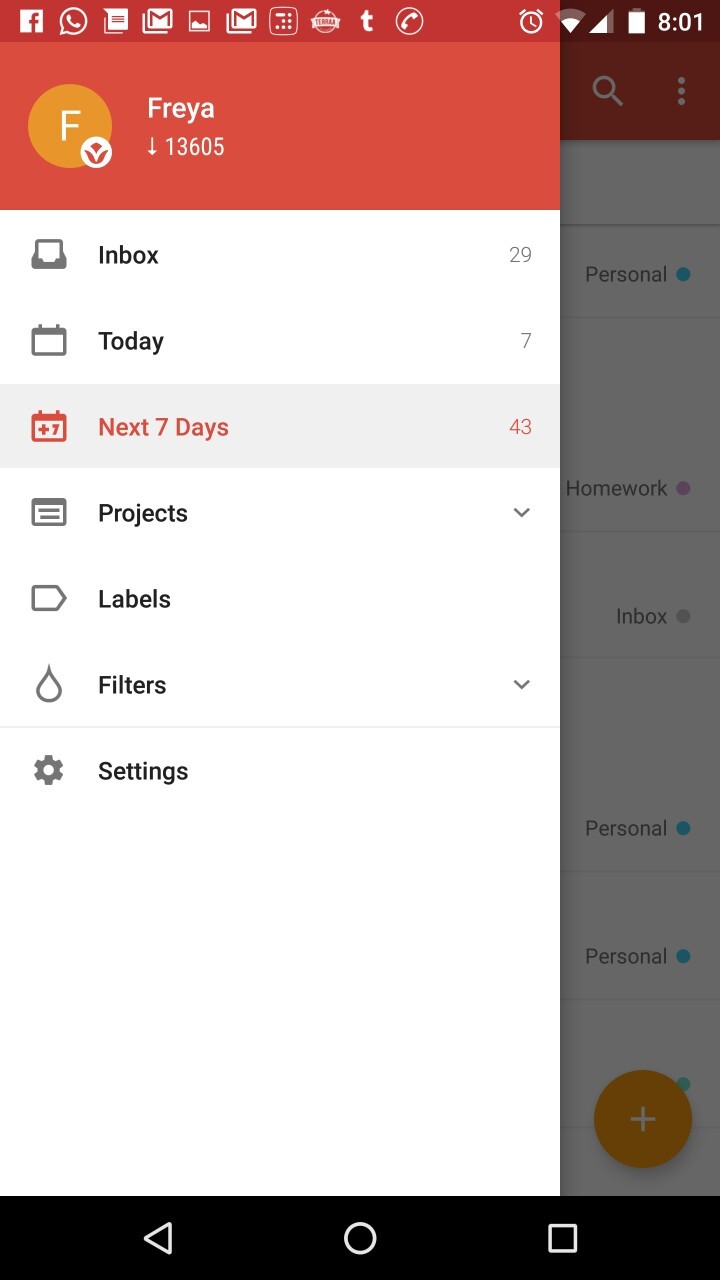
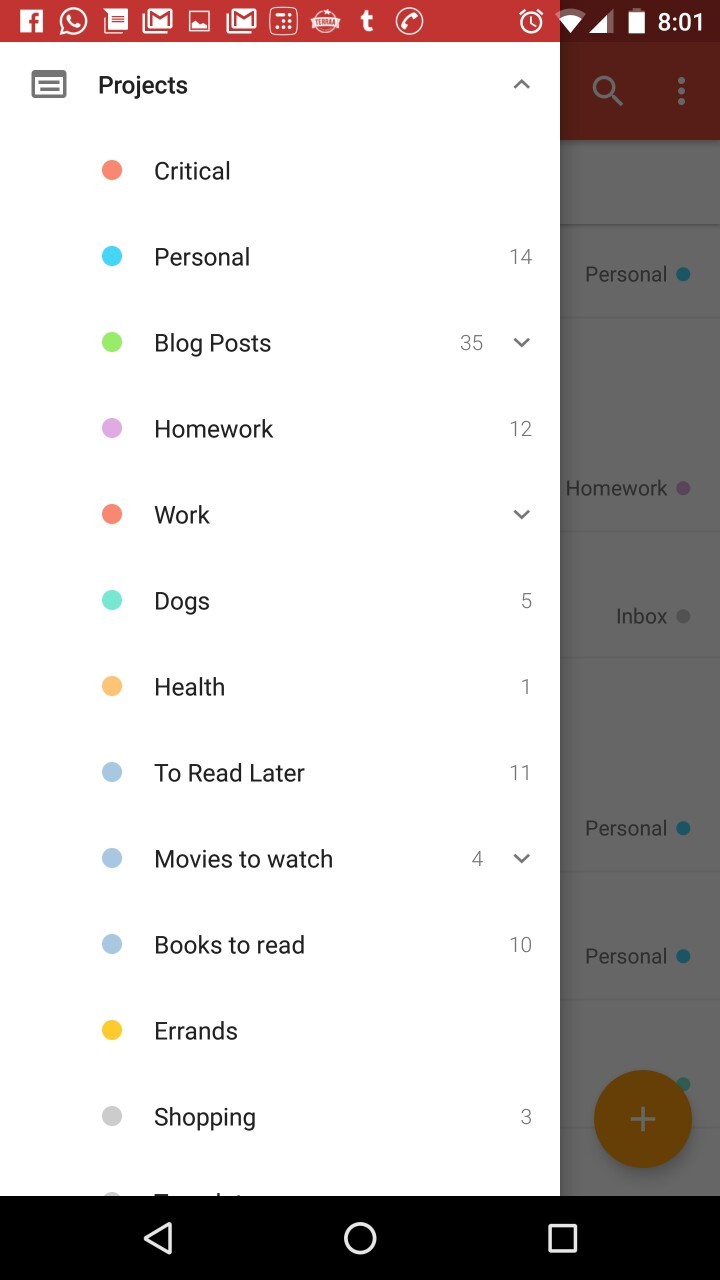
My thoughts on the Todoist App
Over time I’ve gotten better at using todoist. I’ve also come to rely on it more and more and having all that data written down, means a decluttered mind. I don’t have to-do’s swirling in there any more and that makes me a happier person, more productive, more peaceful.
App details and link
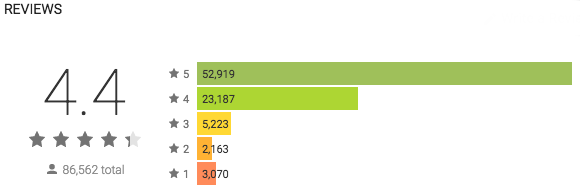
Stars - ★★★★★
Developer - Doist
Devices - Android, IOS
Size - Varies with device
Installs - 5,000,000 - 10,000,000
Link - Android Store | iTunes Store

[…] I also held on to the #AtoZChallenge and didn’t miss a post. This week my android app selections were – Gardroid for Gardening, Player FM for Podcasts, Quiz Up for Productive Time-Pass, Strava for Running, Period Tracker – My Calendar and Todoist for those Pesky To-Do’s. […]
ReplyDelete